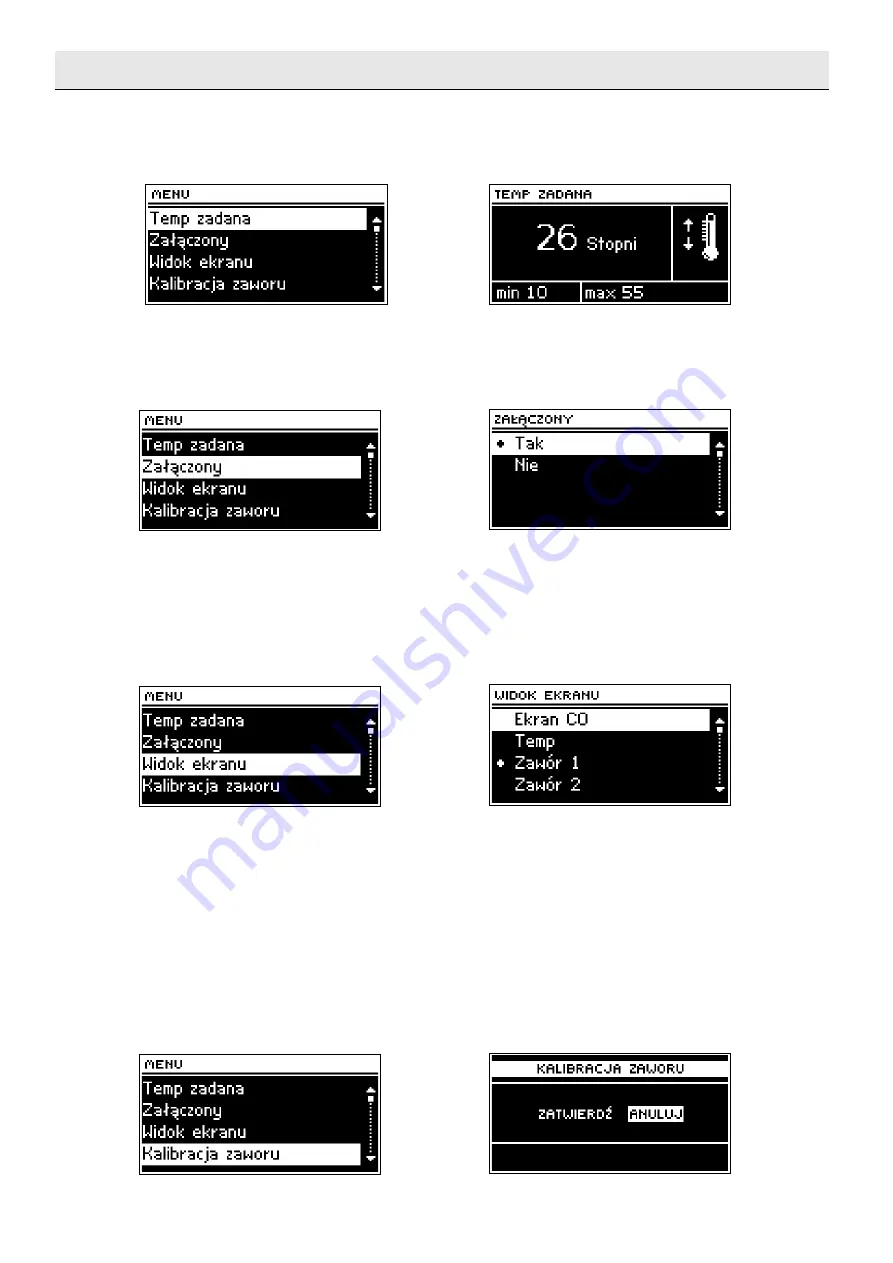
tech
III
.
Main menu
III.a) Set temperature
With this option, the requested temperature the valve is supposed to
maintain, is set. In the course of correct operation, the temperature of water
behind the valve will be approaching the preset valve temperature.
III.b) Activated
This option is used to activate the mixing valve. When the valve is
deactivated, then the pump does not operate, either. In spite of the fact that
valve is deactivated, calibration always takes place after switching the
controller to the network. It prevents remaining of the valve in a position
dangerous (see chapter III.d) for the circulation.
III.c) Screen view
Using this function, appearance of
the homepage
may be changed
between the views of the basic valve, the view of the sensors' temperatures
or the view of parameters of one of additional valves (only when the valves
are active). After selecting the view
sensors' temperatures
, on the homepage
the following temperatures are visible: of the valve (set and current), return
temperature and external temperature. On the contrary, selection of the view
valve 1
or
valve 2
results in displaying on the homepage parameters of the
closed valve: preset and current temperatures, external temperature and
return temperature, and the percentage of opening of the chosen valve.
III.d) Valve calibration
-
7
-
Summary of Contents for ST-431
Page 1: ...tech 1...
Page 4: ...ST 431 user manual 4...
Page 21: ...tech Schematic diagram 21...
Page 23: ...tech 23...
Page 24: ...tech 24...








































