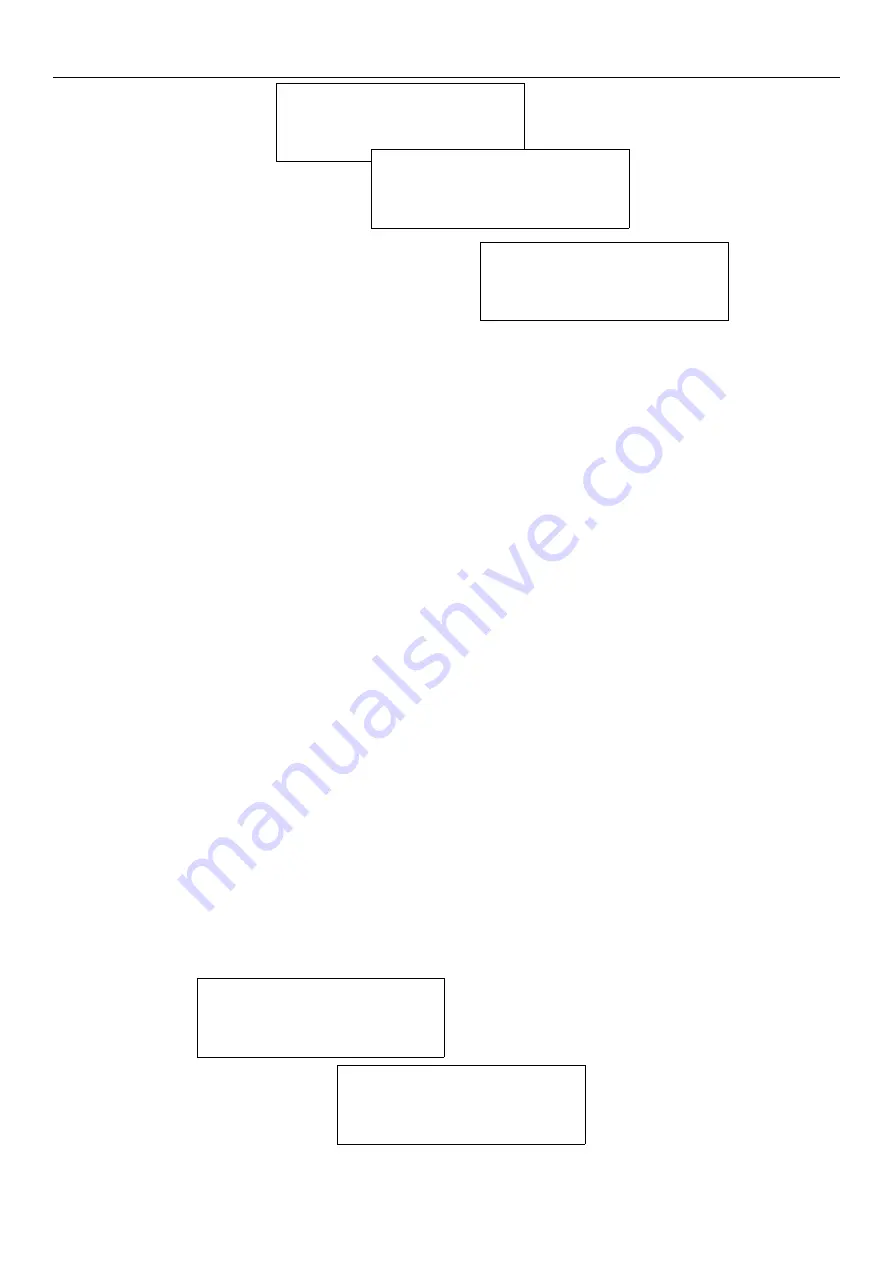
ST-77 – Manual Guide
To change the set temperature of CHW pump, press button Escape-
wyjscie (hold it for a few seconds) and the screen will project boiler’s set
temperature and boilers actual temperature.
To change the temperature range use buttons
PLUS
or
MINUS
.
After a few seconds the projector goes back to its initial stage. After
reaching the boiler’s set temperature, CHW pump is turned off and the
CH pump is turned on.
In this process, the work of the fan and the feeder is limited to the
temperature of 62 degrees in the boiler. It prevents the boiler from over-
heating. This state of the boiler will be supported until it reaches the the
set temperature. If the set temperature is reached, CHW pump is turned
off and the CH pump is turned on.
CH pump continues working until the temperature in the boiler drops
below the set temperature. Then CH pump is turned off and the CHW
pump is turned on.
The process of ‘boiler’s priority’ makes the boiler heat the consumed hot
water first and only afterwards heat the water in radiators.
Caution!
Non-return valves should be installed on the CHW and CH
pumps’ circulations. The valve installed on the CHW pump prevents from
taking the hot water out of the boiler. The valve installed on CH pump
does not let the hot water that heats the boiler be used in the house.
II.j) Room regulator
- 10 -
62
o
c 72
o
c
CH Set Temp
CHW Pump
CHW Pump
62
o
c 72
o
c
CH Set Temp
Fan Speed
CHW Pump
off
on
Summary of Contents for ST-77
Page 1: ...ST 77 Manual Guide...
Page 20: ...Notes...






































