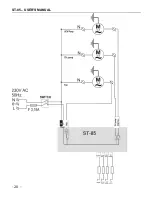ST-85 – USER'S MANUAL
Table of Contents
I. Description.......................................................................................5
II. Regulator Functionality......................................................................8
II.a) Main Page..................................................................................8
II.b) Changing the central heating and hot consumption water setpoint
temperature...................................................................................... 9
II.c) Firing up.................................................................................... 9
II.d) Manual Mode............................................................................10
II.e) Fuel Type.................................................................................11
II.f) Central Heating Pump Activation..................................................11
II.g) H.C.W. Pump Activation............................................................11
II.h) Operation Mode.........................................................................12
II.h.1) House Heating.....................................................................12
II.h.2) H.C.W. Priority....................................................................12
II.h.3) Parallel Pumps.....................................................................13
II.h.4) Summer Mode.....................................................................13
II.i) Main Screen...............................................................................14
II.j) Language..................................................................................15
II.k) Factory Settings........................................................................15
II.l) Fitting parameters......................................................................15
III. Protections....................................................................................16
III.a) Thermal protection...................................................................16
III.b) Automatic Sensor Check............................................................16
III.c) Temperature Protection.............................................................17
III.d) Anti-Boil Protection...................................................................17
III.e) Monitoring the flue gas outlet temperature..................................18
III.f) Fuse........................................................................................ 18
IV. Maintenance..................................................................................18
V. Assembly........................................................................................19
V.a) Cable Connection Diagram for Controller.......................................20
- 22 -
Summary of Contents for ST-85
Page 1: ......
Page 4: ...Blow...
Page 20: ...ST 85 USER S MANUAL 20...
Page 23: ...ST 85 USER S MANUAL 23...
Page 24: ...ST 85 USER S MANUAL 24...