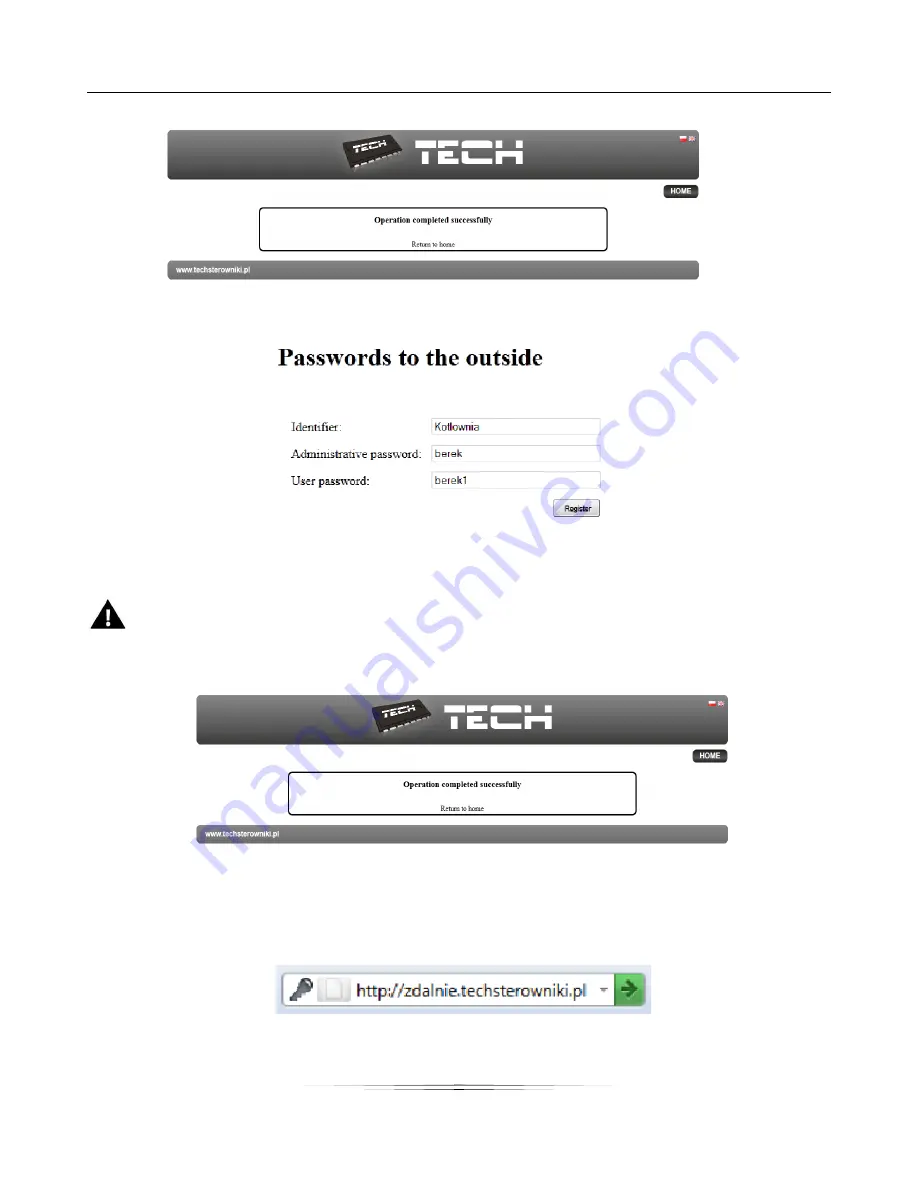
User’s manual
12
Confirm by tapping on Change – the following message will appear:
2.
How to register at the website.
To use the module it is necessary to configure the access to the external website. In order to do it, fill in
the spaces: Identifier/Login and Password.
Entering administration password enables the user to adjust the pre-set temperature values (editing),
whereas user password enables the user to view the temperature values without introducing any
changes.
NOTE!
Subsequent modification of the external website login/identifier will not be possible.
Confirm by tapping on Register – the following message will appear:
VI.c) How to log in to the module (external website)
In order to log in to ST-505 module via the external website, open the Internet browser and enter the
website address: http://zdalnie.techsterowniki.pl
After a while a welcome screen will appear. Enter the previously set login and password and tap on Log
in
Summary of Contents for WiFi RS
Page 1: ...User s manual WiFi RS...
Page 13: ...WIFIRS 13 After a while the module screen will appear...
Page 20: ...User s manual 20...






































