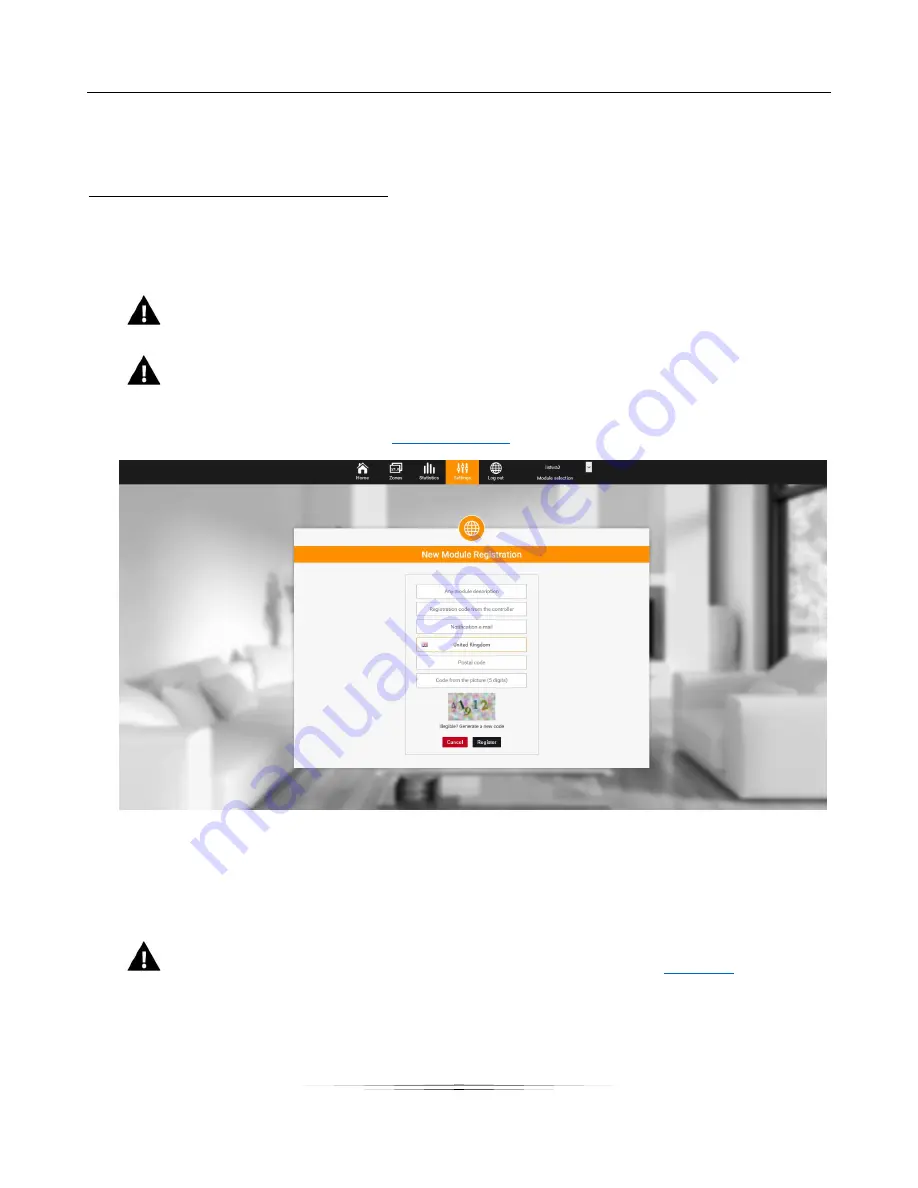
WIFIRS
7
V.
How to configure the module (for the latest
controller versions)
Connecting the module with the controller
In the case of using the controller with the latest software version (controllers for pellet-fired CH boilers,
with a colour display) the installation process in intuitive. After the module has been properly connected,
activate the module in the Fitter’s menu of the main controller (Menu >> Fitter’s menu >> Internet
module >> Registration) – a registration code, which will be generated, must be entered on the website.
NOTE
The code is valid for 60 minutes. If the user fails to register on the website within this time,
a new code must be generated.
It is advisable to use such web browsers as Mozilla Firefox or Google Chrome.
V.a) How to log in to the website
After the code has been generated, go to
http://emodul.pl
and create a new user account:
After logging in to your account, enter the code in Settings tab. It is possible to assign any name to the
module (module description area):
NOTE
It is possible to control several WIFI modules from one account at
emodul.pl
.
The user may authorise other users to adjust certain settings e.g. the parameters available in the main
menu while locking the settings of the fitter’s menu and the service menu.
Creating a new account at emodul.pl
Summary of Contents for WiFi RS
Page 1: ...User s manual WiFi RS...
Page 13: ...WIFIRS 13 After a while the module screen will appear...
Page 20: ...User s manual 20...






































