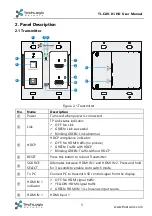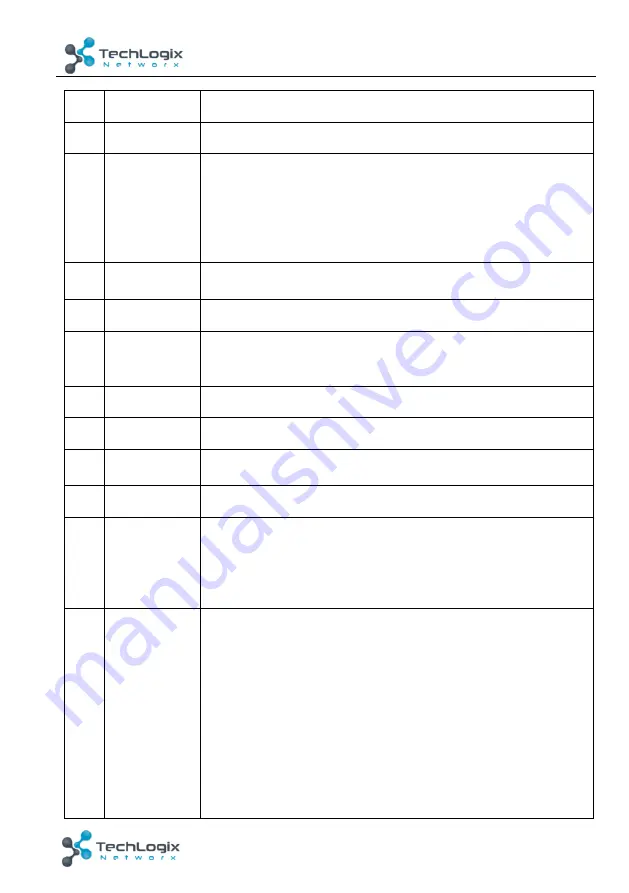
5
TL-CAV-01-HD User Manual
www.tlnetworx.com
✓
Blinking GREEN: Traffic without HDCP
⑤
Power
Turns red when power is connected
⑥
TCP/IP
Connect to a PC to control the following items by Web-based
GUI:
✓
Input signal switching
✓
Volume adjustment
✓
Turn on or off the display
✓
Put the system into standby or start it
⑦
TP IN
/PoC
Connect to the PoC IN/TP OUT port of Transmitter with a CAT5e
cable.
⑧
TO DISPLAY
HDMI port to the display
⑨
FROM
TOUCH
SCREEN
USB-A connector. Connect to an interactive display and send the
USB signal back to signal source connected to the transmitter.
⑩
IR OUT
IR output for the display.
⑪
RS232
RS232 control for the display.
⑫
REMOTE
MUTE
NO or NC connection to mute the audio when triggered by a
mass notification system.
⑬
LINE OUT
Line level audio output.
⑭
MIC
LINE
SWITCH
✓
When the switch is set to “
MIC
”, the microphone input is
used to connect a dynamic microphone.
✓
When the switch is set to “
LINE
”, the microphone input is
used for connecting a line level audio source or wireless
microphone output.
⑮
MIC
✓
Microphone wiring:
1) Unbalanced connection:
“
╧
” connects to ground, and “-” connects to signal.
2) Balanced connection:
“+” connects to positive, “-” connects to negative and “
╧
”
connects to ground.
✓
Line level wiring:
1) Unbalanced connection:
“
╧
” connects to ground, and “-” connects to signal.
2) Balanced connection: