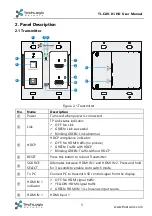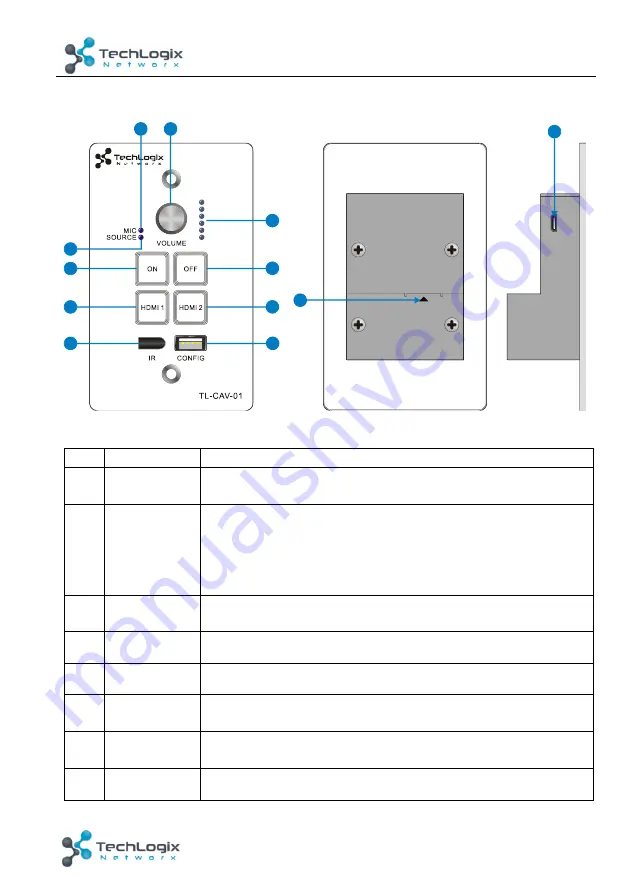
7
TL-CAV-01-HD User Manual
www.tlnetworx.com
2.3
Control Panel
Figure 2-3 Control Panel
No.
Name
Description
①
MIC
MIC audio signal indicator, it will turn blue when the MIC audio
is selected to adjust its volume.
②
VOLUME
Knob
✓
Press this button to mute or unmute speaker.
✓
Long-press this button for 2 seconds to choose MIC or
SOURCE input audio need to be adjusted.
1.
Clockwise adjustment to increase the volume.
2.
Counter-clockwise adjustment to decrease the volume.
③
SOURCE
HDMI embedded audio signal indicator, it will turn blue when
the HDMI embedded audio is selected to adjust its volume.
④
ON
Turn on the display and system.
⑤
HDMI 1
Press it to select
HDMI IN 1
signal as input source.
⑥
IR
Built-in IR sensor to pass-through or capture IR commands for
the display.
⑦
Volume level
indicator
Six volume indicators to indicate volume level.
⑧
OFF
Turn off the display and system.
POWER
RS232
11
7
8
9
10
3
4
5
6
1
2
12
F
IR
M
W
A
R
E