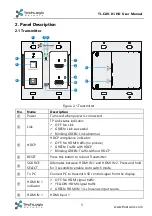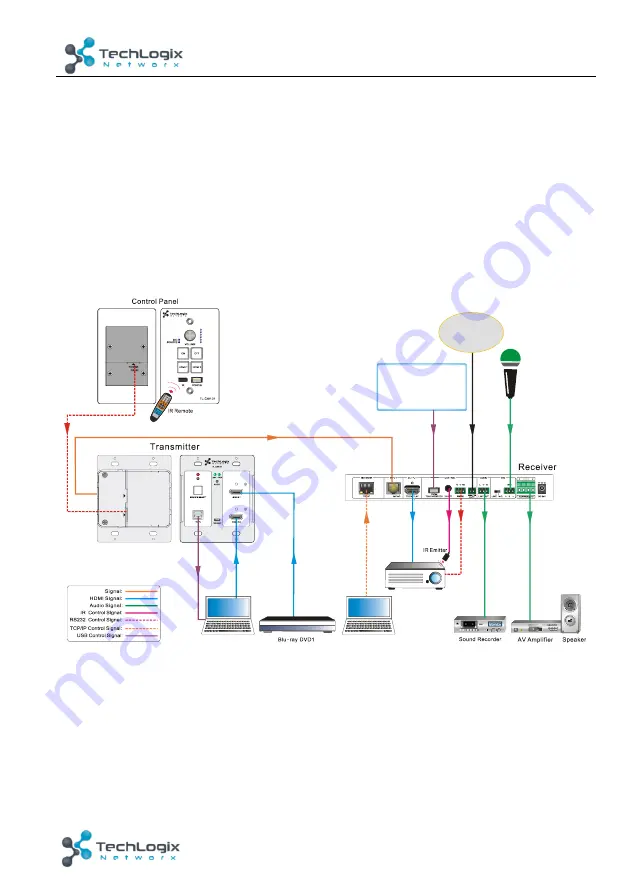
9
TL-CAV-01-HD User Manual
www.tlnetworx.com
3.
System Connection
3.1
Usage Precautions
1)
Speakers must be connected before powering the receiver on.
2)
All devices should be connected before powering the receiver on.
3)
Use shielded solid core straight-thru Cat5e or greater with TIA/EIA T568B
terminations to connect the TP ports.
4)
All devices should be connected before power on.
3.2
System Diagram
Figure 3-1 System Diagram
3.3
Connection Procedure
Step1.
Connect an HDMI source device to
HDMI IN 1
port of Transmitter with a high
quality HDMI cable.
Step2.
Connect another HDMI source device to
HDMI IN 2
port of Transmitter with a
high quality HDMI cable.
Step3.
Connect PC to
TO PC
port of Transmitter with USB control cable if connecting to
TCP/IP
CAT5e/ 6A Cable
HDMI Cable
Smart Board
USB Cable
IR RS232
P
oC
IN
OUT
P
O
W
E
R
R
S
23
2
Stan
dby
Fire Alarm
System
USB Cable
Wireless Mic
RS232
Projector
Laptop
Laptop
Twisted Pair