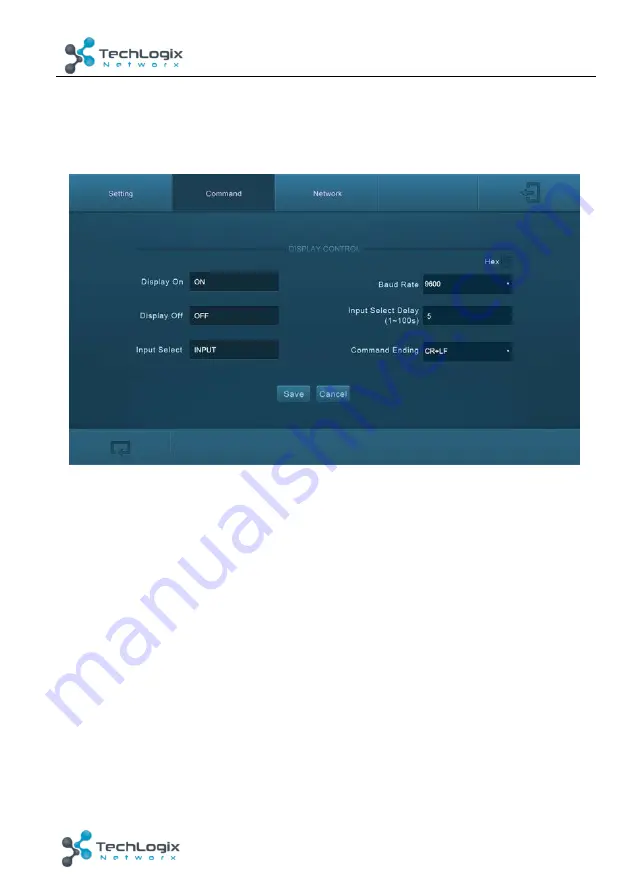
20
TL-CAV-01-HD User Manual
www.tlnetworx.com
Click “
Save
” to save these settings.
4.6.3
Command Menu
In setting menu, click “
Command
” to access command menu as shown in the below:
Figure 4-7 Command Menu
In this interface, you can:
Enter the commands of display in
Display On
/
Display OFF
/
Input Select
box to
turn on/turn off display or select signal source.
Select the
Hex
checkbox to set the format of commands as hexadecimal. The
default is character format.
Modify the baud rate, the default value is 9600 and the selectable range is
2400~115200.
Set the
Input Select Delay.
The default time is 5 seconds. Send the command
typed in
Display ON
box, wait 5 seconds, and then send the command typed in
Input Select
box.
Different displays may require a specific command ending, such as a carriage
return (CR) or line feed (LF). Please check the device manufacture's manual and
select the appropriate command to broadcast at the end of the RS232 string.
Click “
Save
” to save these settings.
Note: For more details about commands, please refer to the display’s user manual.











































