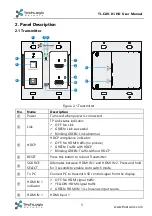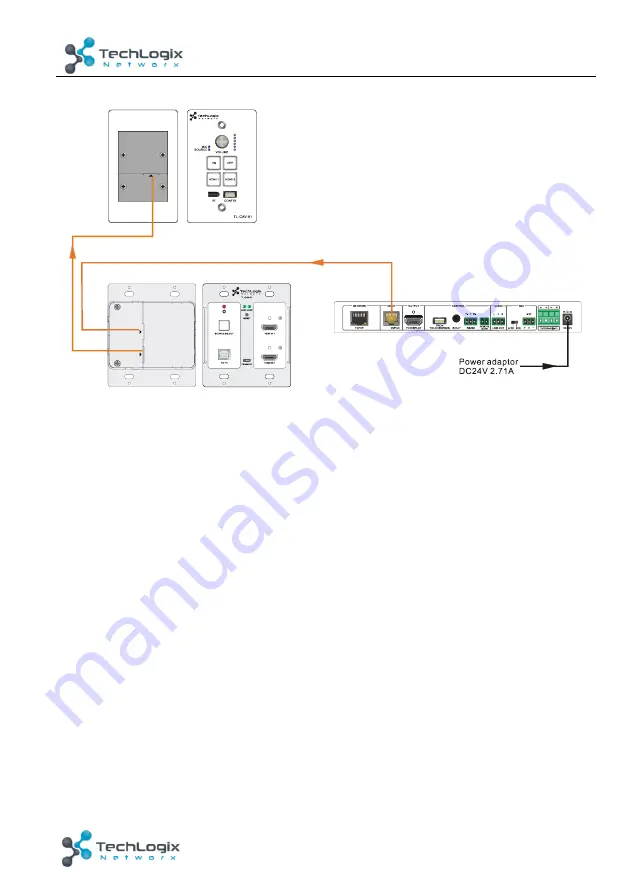
11
TL-CAV-01-HD User Manual
www.tlnetworx.com
Figure 3-2 PoC Solution Diagram
3.5
Typical Application
TL-CAV-01-HD is ideal for any space that requires a couple video sources and needs
audio reinforcement. It is designed to solve some commonly inefficient issues, such as
difficulty when trying to switch signal sources and providing whole room audio. This
section provides a brief introduction to the typical application scenarios.
⚫
Scenario 1: System Preparation
1. Press the
“ON”
button of Control Panel to turn on the display or long-press it to start
system.
2. Connect HDMI signal sources (e.g. PCs) to the
HDMI IN 1
and
HDMI IN 2
port of
Transmitter.
3. Turn on wireless microphone.
⚫
Scenario 2: System use
1. Press the button
“HDMI 1”
or
“HDMI 2”
to switch back and forth conveniently
between two HDMI signal inputs.
2. Long-press the knob
“VOLUME”
to choose the audio source, MIC audio or HDMI
embedded audio, that needs to be adjusted. Then, turn the knob clockwise to increase
the volume or counter-clockwise to decrease the volume.
3. Users in the rear of the room will clearly hear the meeting leader or teacher without
P
oC
IN
H
D
B
T O
U
T
P
O
W
E
R
R
S
23
2
CAT5e/ 6A Cable
POWER
RS232
Control Panel
Transmitter
Receiver
P
oC
IN
H
D
B
T O
U
T
P
O
W
E
R
R
S
23
2
CAT5e/ 6A Cable
POWER
RS232
Control Panel
Transmitter
Receiver