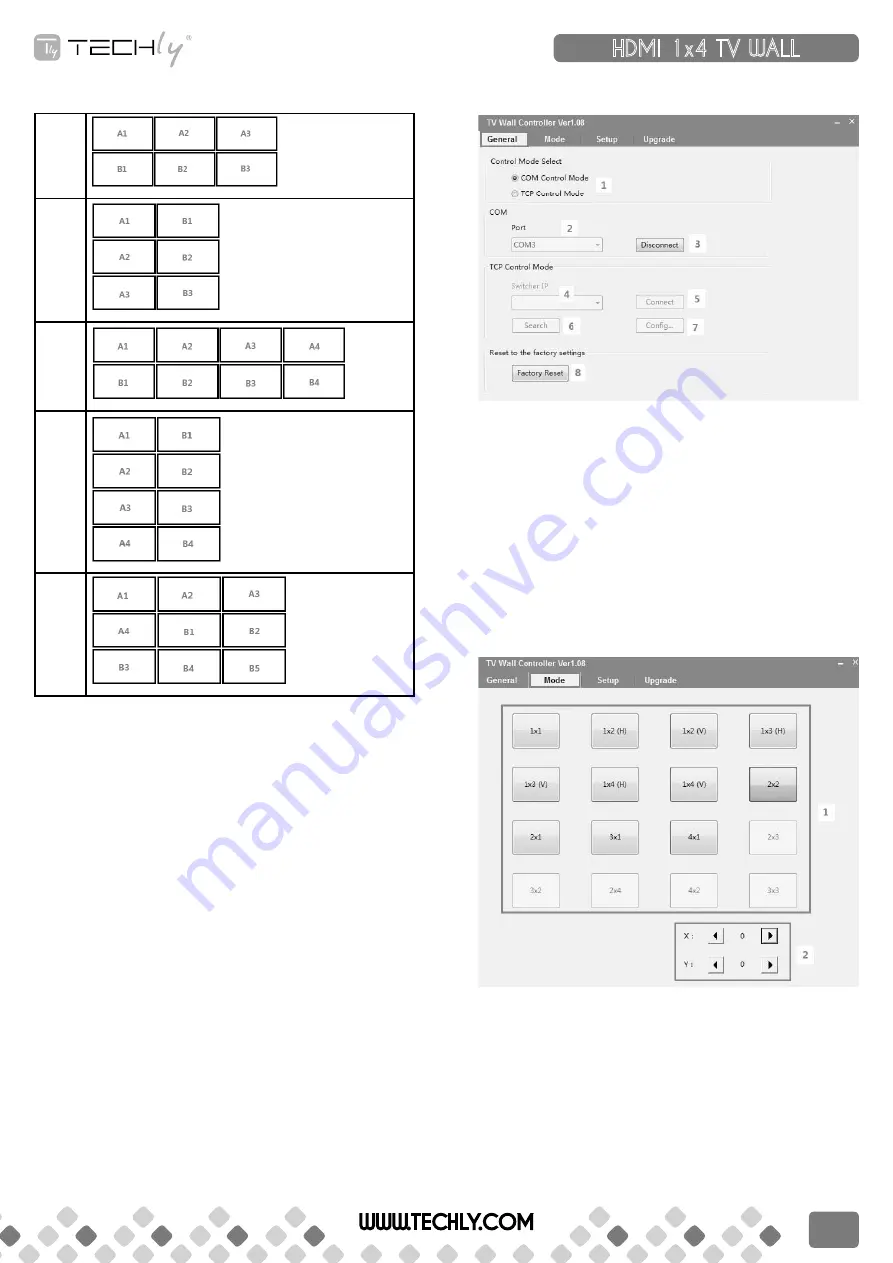
Cascade 2
2x3
3x2
2x4
4x2
3x3
8. TV Wall ConTroller user GuIde
Installation
Please download the software from Techly website and just copy
TVWallController.exe to PC which is used to control the TV Wall by RS232 COM
port or TCP/IP to complete installation.
preparation
• Connect PC and TV Wall by RS232 cable (headers of both sides of cable
should be FEMALE) or TCP/IP(local area network).
• Power-up TV Wall.
• Double click TVWallController.exe icon to run it.
“General” paGe
1. Select RS232 COM or TCP mode.
2. Select RS232 COM port.
3. Click to connect or disconnect PC with TV Wall.
4. Select TV Wall IP.
5. Connect to TV Wall IP.
6. Search TV Wall IP.
7. Configure TV Wall IP and MAC address.
8. Click to reset to the factory default settings.
• Input source: HDMI;
• Output Resolution: 1080p60Hz;
• Output mode: HDMI;
• Audio Volume: 80;
• TV Wall Mode: 1x1;
• Bezel correction: X=0,Y=0
“Mode” paGe
1. TV Wall Mode selection.
2. TV Wall Picture Bezel correction adjustment.
Figure 1 and Figure 2 will show you the difference between the original
image and the image adjusted.
HDMI 1x4 TV WALL
QUICK INSTALL GUIDE
WWW.TECHLY.COM
7


























