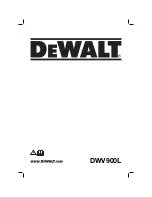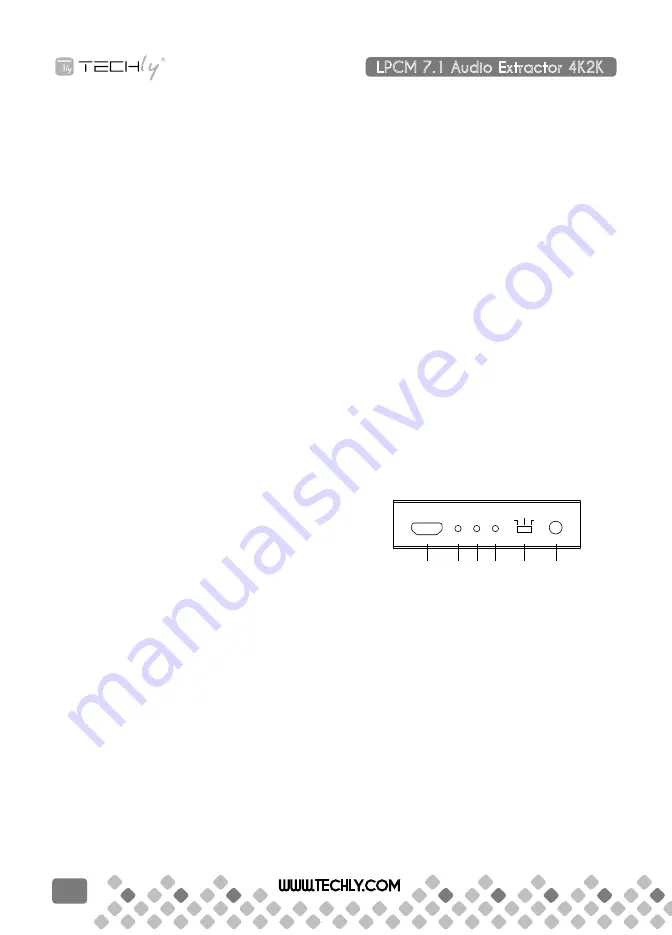
tion, or oscillation
• Do not modify and alter the product and any acces-
sories! Do not use any damaged parts.
• Keep enough space around all devices for a good
ventilation and free motion and to avoid damages.
• Do not unplug the device when it is in using, keep
distance from flammable and explosive devices.
• Power supply: DC 5V, usage only the supplied po-
wer unit, do not use the power supply if it is da-
maged.
2. InTRODUCTIOn:
The HDMI 4K2K LPCM Extractor allows you to extract
audio signals from your HDMI source. When connec-
ting to a TV or display you don’t always get the best
audio, or in the case of a PC monitor, no audio at all.
With this Audio Extractor you can take your original
HDMI audio signal and convert it to digital optical
or analog multi-channel audio. This means that you
can output your audio signal to external speakers or
extend your audio signal pathway. Meanwhile, when
connecting a 4Kx2K display a true video will be per-
formed without down grading the resolution.
3. APPlICATIOnS:
• Game entertainment on monitor
• Extend your audio signal
• Audio extraction for non-HDMI AV receivers or wi-
der audio systems
4. PACKAGe COnTenTS:
• HDMI 4Kx2K LPCM 7.1 Extractor
• 5V Power Adaptor
• User Manual
5. SySTeM ReQUIReMenTS:
Input source equipment such as Blu-ray/PS3 player
and output display (TV/monitor) and amplifier/acti-
ve speakers with connection cables.
6. FeATUReS:
• Compliant with HDMI, HDCP 1.2 and DVI 1.0
• Supports HDMI audio sampling rate up to 192 kHz
• Supports Optical S/PDIF audio sampling rate up to
192 kHz
• HDMI supports high-bit-rate (HBR) audio
• No HDMI output connection is required to receive
audio at the analog and optical outputs
• Supports 4 x 3.5mm phone jack for analog multi-
channel audio outputs
• Supports built-in audio EDID switching among
LPCM 7.1CH, TV (external) EDID, and Bitstream audio
• Supports CEC bypass
• Supports 4Kx2K resolution and 3D signal
note: When displaying HDMI 4Kx2K signal, equiva-
lent source signal, output display and HDMI cables
are required in order to secure the best image di-
splay.
7. OPeRATIOn COnTROlS AnD FUnCTIOnS:
FROnT PAnel:
1
2
3
4
5
6
HDMI In
LPCM
Link
Power
Power
Bitstream
LPCM
7.1CH
TV
1. HDMI In:
This slot is to connect with source equipment such
as Blu-ray/PS3 player with HDMI signal sending.
2. lPCM:
This LED will illuminate when the output audio
EDID is switch to LPCM 7.1CH.
3. lInK:
This LED will illuminate when input source is con-
nected with HDMI signal.
4. POweR:
This LED will illuminate when the unit is connected
with power supply.
5. TV/BITSTReAM/lPCM 7.1CH:
This switch allows users to select the source’s audio
EDID.
• TV Mode: Switch to TV mode to use the HDMI ou-
LPCM 7.1 Audio Extractor 4K2K
QUICK INSTALL GUIDE
WWW.TECHLY.COM
6