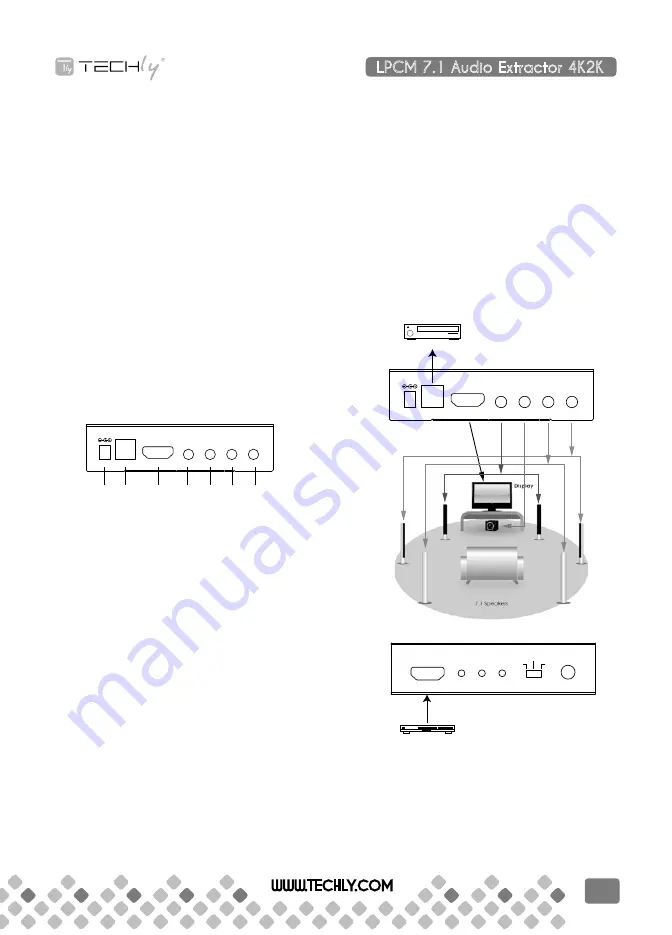
tput port’s EDID,the audio supports up to LPCM
7.1 channels.
• Bitstream Mode: Switch to Bitstream mode to
use the HDMI output port’s EDID, the audio sup-
ports up to compressed audio 5.1channels.
• LPCM 7.1CH Mode: Switch to LPCM 7.1 mode to
use the HDMI output port’s EDID, the audio sup-
ports up to LPCM 7.1 channels.
nOTe: Depending on the input audio format,
the unit may not output audio through all ou-
tput port. For Example, the optical output port
will have no audio when the input audio format
is more than LPCM 7.1CH.
6. POweR:
Press this button to switch on the device or to set
it into standby mode.
BACK PAnel
1
2
3
4
5
6
7
5 V/DC, 2 A
Optical
HDMI Out
FL/FR
LFE/FC
RL/RR RLC/RRC
1. DC 5V:
Plug with 5V DC power adaptor from the AC wall
outlet for power supply.
2. OPTICAl OUT:
Connect to audio equipment such as an ampli-
fier or Hi-Fi system with an optical cable for digi-
tal audio output. Supports up to bitstream audio
5.1CH and LPCM 2CH..
3. HDMI OUT:
Connect to the display (TV/monitor) with an
HDMI cable for video and audio signal output.
For 4Kx2K or 3D image display, an equivalent
standard display is required. No HDMI output
connection is required to send audio through
the analog and optical outputs.
4. Fl/FR OUT:
Connect to audio equipment such as an ampli-
fier or active speakers with 3.5mm phone jack
cable for front left and front right audio outputs.
5. lFe/FC OUT:
Connect to audio equipment such as an ampli-
fier or active speakers with 3.5mm phone jack
cable for low-frequency effects/subwoofer and
front center audio outputs.
6. Rl/RR OUT:
Connect to audio equipment such as an ampli-
fier or active speakers with 3.5mm phone jack
cable for rear left and rear right audio outputs.
7. RlC/RRC OUT:
Connect to audio equipment such as an ampli-
fier or active speakers with 3.5mm phone jack
cable for rear left center and rear right center
audio outputs.
8. COnneCTIOn DIAGRAM:
Amplifier
5 V/DC, 2 A
Optical
HDMI Out
FL/FR
LFE/FC
RL/RR RLC/RRC
DVD or Blu-ray Player
HDMI In
LPCM
Link
Power
Power
Bitstream
LPCM
7.1CH
TV
LPCM 7.1 Audio Extractor 4K2K
QUICK INSTALL GUIDE
WWW.TECHLY.COM
7

























