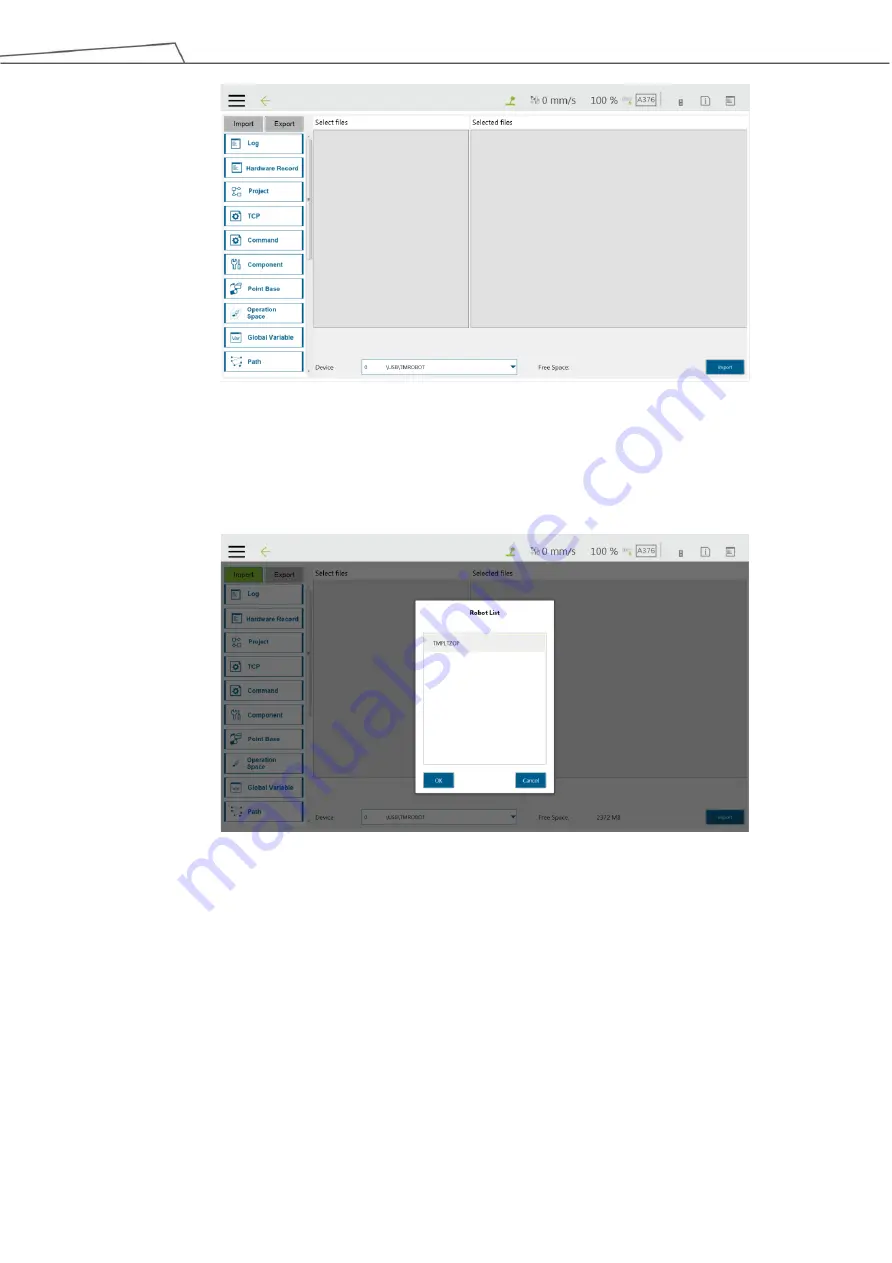
TM Palletizing Operator User’s Manual
Product Version: 1.1 Document Version: 1.2
139
Figure 98: Import Files
3.
Select the robot name,
TMPLTZOP
as in this example, in the Robot List as prompted and
click
OK
.
Figure 99: Robot List
4.
Click
Component
, and check all the avalalbie components in the list. After checking all the
components, the components will be in
Selected Files
.
Summary of Contents for TM Palletizing Operator
Page 40: ...TM Palletizing Operator User s Manual Product Version 1 1 Document Version 1 2 40 ...
Page 182: ...TM Palletizing Operator User s Manual Product Version 1 1 Document Version 1 2 182 ...
Page 183: ...TM Palletizing Operator User s Manual Product Version 1 1 Document Version 1 2 183 ...
Page 185: ...TM Palletizing Operator User s Manual Product Version 1 1 Document Version 1 2 185 ...













































