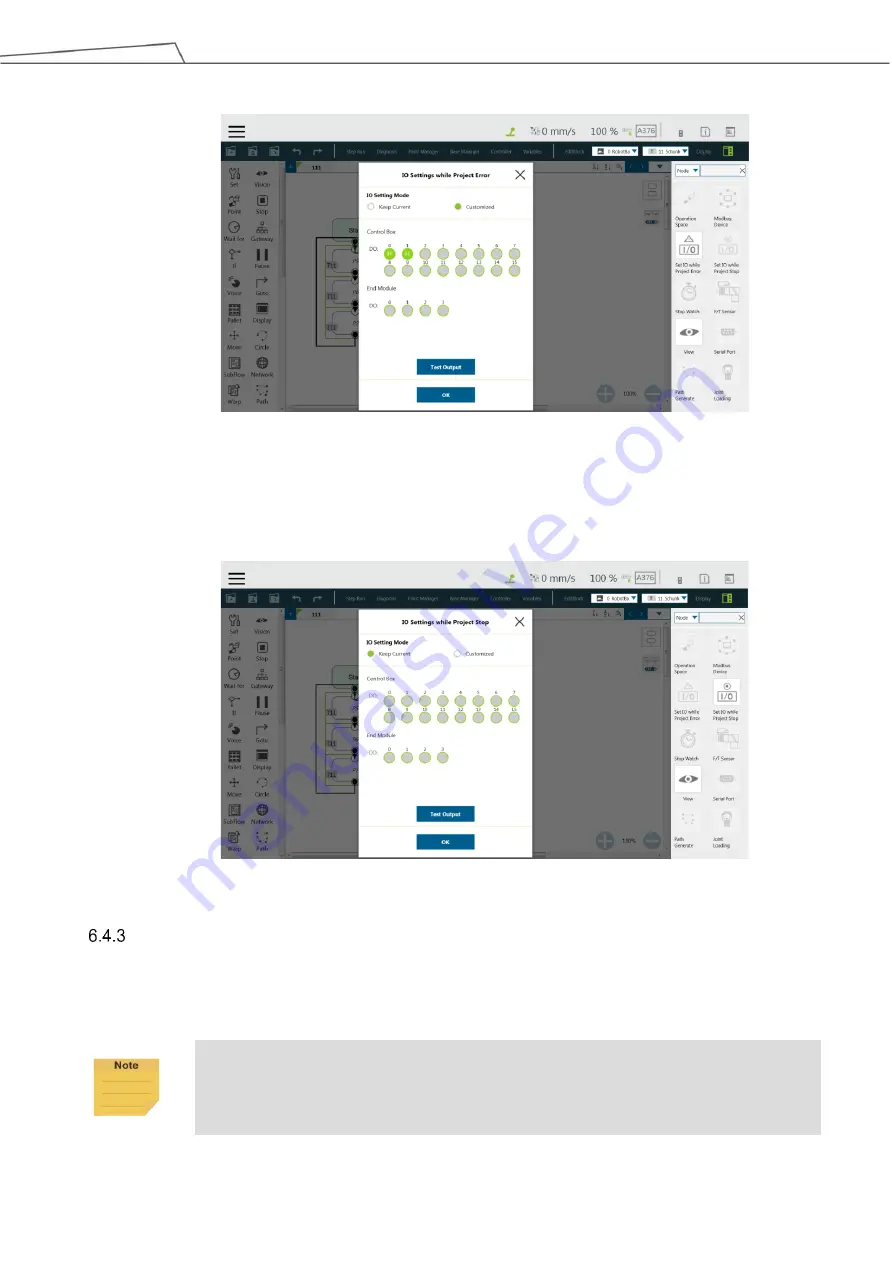
TM Palletizing Operator User’s Manual
Product Version: 1.1 Document Version: 1.2
143
Figure 105: Set I/O While Project Error
4.
In the project function ment at right, click
Set I/O While Project Stop
>
Customized
。
5.
In circles below
Control
Box
, set
DO0
and
DO1
to
L
。
Figure 106: Set I/O While Project Stop
Set TMOperator_TMROBOT_TMPLTZOP_V002_Pillar
Before starting the palletizing project, please calibrate pillar first and connect the USB dongle to
the control box.
Note
:
The component will be unavailable if the USB dongle is not connected.
Summary of Contents for TM Palletizing Operator
Page 40: ...TM Palletizing Operator User s Manual Product Version 1 1 Document Version 1 2 40 ...
Page 182: ...TM Palletizing Operator User s Manual Product Version 1 1 Document Version 1 2 182 ...
Page 183: ...TM Palletizing Operator User s Manual Product Version 1 1 Document Version 1 2 183 ...
Page 185: ...TM Palletizing Operator User s Manual Product Version 1 1 Document Version 1 2 185 ...









































