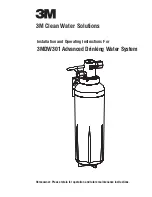w w w . t e c h n i c o l o r . c o m / m c s
Page 53
7.18
Pairing Info
By clicking the
PairingInfo
hyperlink at the top of any COM2000 web interface page, you
can quickly evaluate the authorization status of all cards in the system. In the example shown
in Figure 38, card 6 is activated but not paired with the CAM card. A follow up call to DIRECTV
activation will be required.
This page also provides direct access to a card’s internal syslog and CAM log and the ability to
upgrade multiple cards. These can be reached by clicking the hyperlinks that represent the card’s
IP address and CAM_ID, as can be seen below in Figure 38.
Figure 38 - COM2000 Pairing Info Page
Following is a detailed list of information available on the
PairingInfo
page.
Chassis
- This field reports a unique identifier for the chassis. In systems that contain multiple
chassis, this can be used to identify each card in the system. See Section 4.1 on how to assign
unique identifiers to multiple chassis within a system.
Slot
- This field identifies the card’s location within a chassis, numbered 1 through 6.
CardIP
- This field shows the IP address of the COM46 card that resides in the chassis and
slot combination to its left. This field is also a link to see the Syslog for that card.