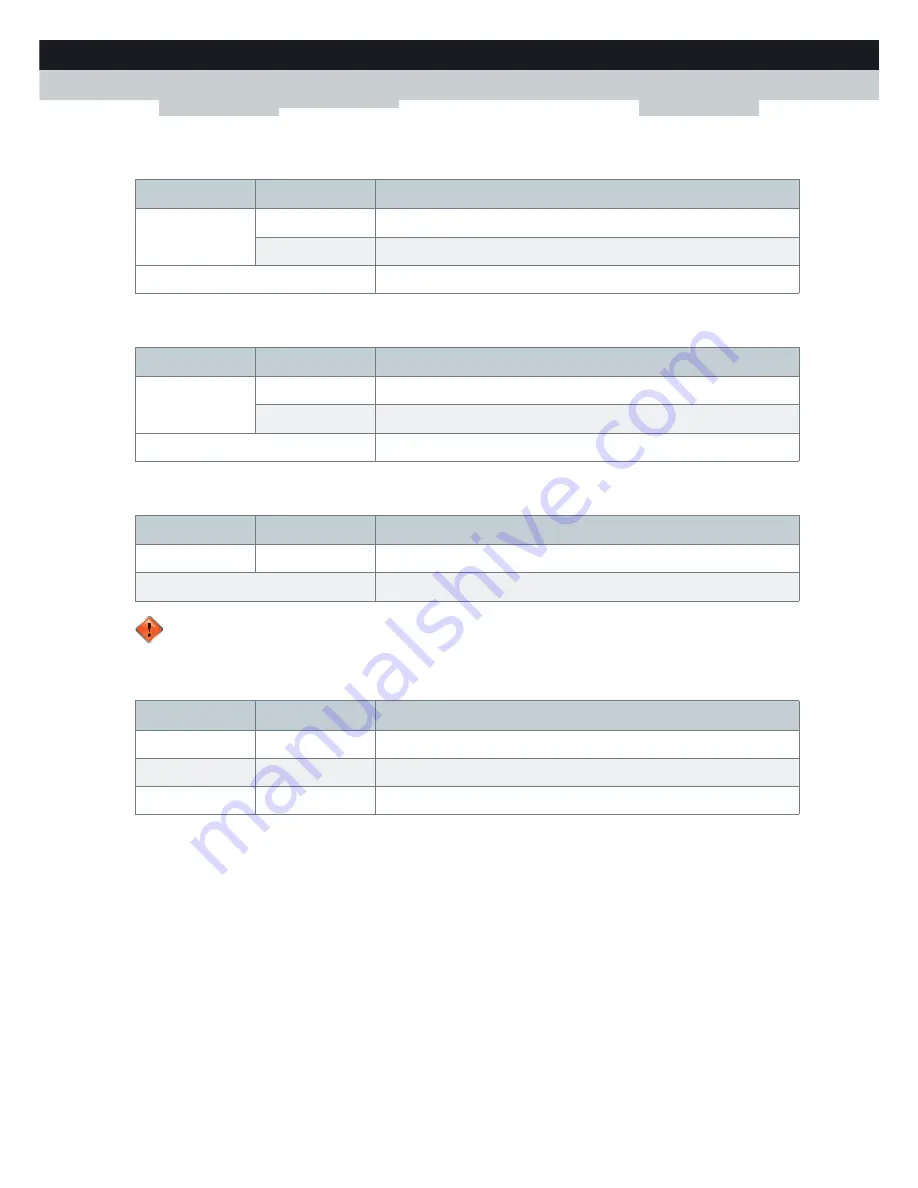
14
1 GETTING STARTED
DMS-CTC-20101206-0033 v1.0
TV LED
Phone LED
Upgrade LED
WPS LED
For more information about WPS, see
“5.1 Connecting Your Wireless Client via WPS” on page 44
.
Colour
State
Description
Green
Solid on
Set-Top Box (STB) connected to the MediaAccess Gateway
Blinking
Unknown STB connected to the MediaAccess Gateway
Off
No STB connected to the MediaAccess Gateway
Colour
State
Description
Green
Solid on
Registered at your VoIP provider, no activity.
Blinking
Registered at your VoIP provider, activity.
Off
Not registered to your VoIP provider.
Colour
State
Description
Blue
Solid on
Software upgrade ongoing
Off
No software upgrade ongoing
Do not power off your MediaAccess Gateway or disconnect any cables as long as the
Upgrade
LED is on.
Interrupting the upgrade procedure may damage your MediaAccess Gateway.
Colour
State
Description
Green
Solid On
Client successfully registered via WPS
Orange
Blinking
WPS registration ongoing
Red
Blinking Error
occurred
Summary of Contents for MediaAccess TG789vn
Page 1: ...SETUP AND USER GUIDE MediaAccess TG789vn v3 ...
Page 2: ......
Page 3: ...SETUP AND USER GUIDE MediaAccess TG789vn v3 ...
Page 8: ...iv CONTENTS DMS CTC 20101206 0033 v1 0 ...
Page 10: ...2 ABOUT THIS SETUP AND USER GUIDE DMS CTC 20101206 0033 v1 0 ...
Page 24: ...16 1 GETTING STARTED DMS CTC 20101206 0033 v1 0 ...
Page 28: ...20 2 GUIDED INSTALLATION DMS CTC 20101206 0033 v1 0 ...
Page 58: ...50 5 THE MEDIAACCESS GATEWAY WIRELESS ACCESS POINT DMS CTC 20101206 0033 v1 0 ...
Page 72: ...64 6 TELEPHONY DMS CTC 20101206 0033 v1 0 ...
Page 104: ...96 9 NETWORK SERVICES DMS CTC 20101206 0033 v1 0 ...
Page 116: ...108 10 INTERNET SECURITY DMS CTC 20101206 0033 v1 0 ...
Page 126: ...118 11 SUPPORT DMS CTC 20101206 0033 v1 0 ...
Page 127: ......
















































