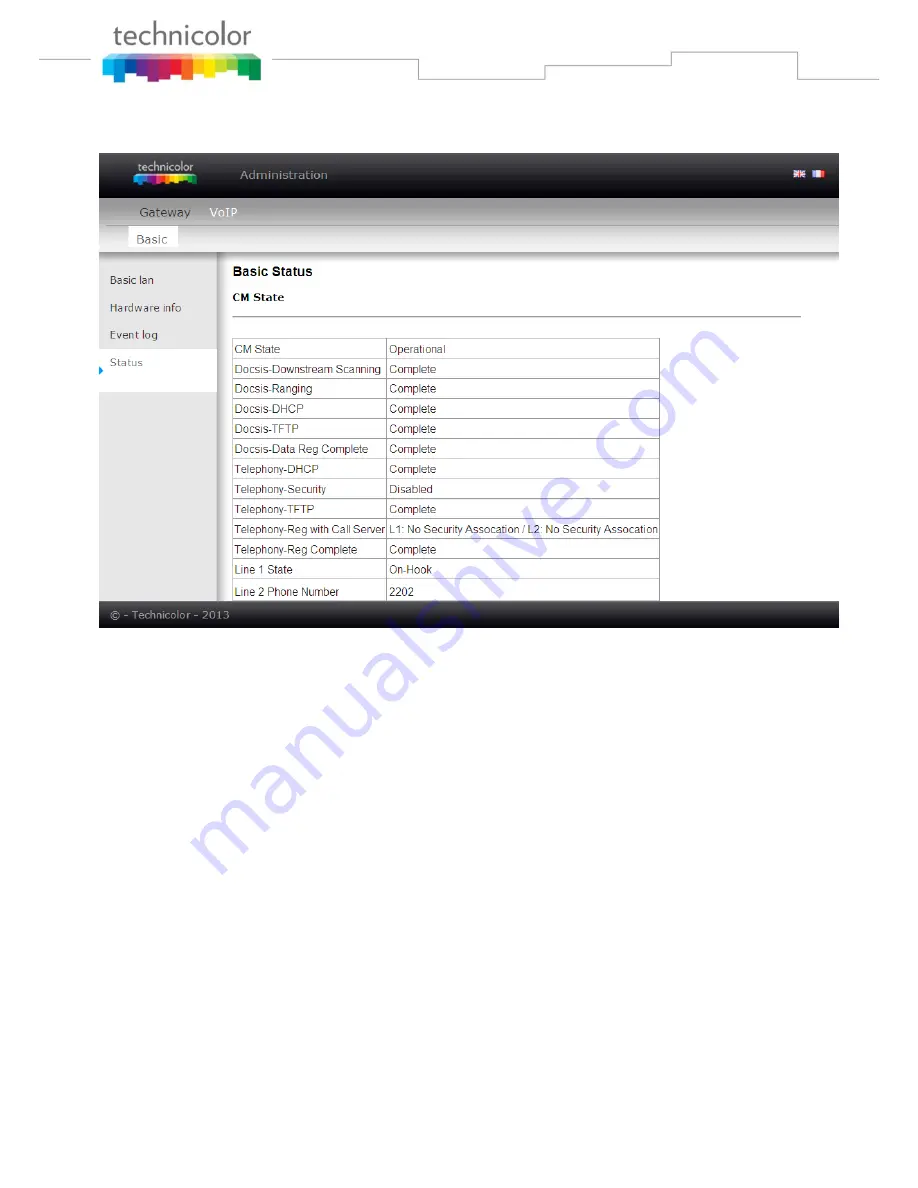Reviews:
No comments
Related manuals for TC7200.20

HomePortal 3801HGV
Brand: 2Wire Pages: 2

Zlinx ZP9D-115RM-LR
Brand: Advantech Pages: 56

1088/K
Brand: Patton electronics Pages: 17

GSM35
Brand: Real Time Devices Pages: 33

0612005
Brand: Connectland Pages: 18

EA900
Brand: Microsoft Pages: 37

RB900-Pro
Brand: Teleorigin Pages: 35

HomeConnect 3CP4130
Brand: 3Com Pages: 74

6381-A3-xxx
Brand: Zhone Pages: 2

SDT-5000
Brand: Wireless Matrix Pages: 31

FDC1
Brand: Comnet Pages: 5

D2 Series
Brand: ERE Wireless Pages: 20

Wel+8010S
Brand: Wellink Pages: 32

BPG510
Brand: 8x8 Inc Pages: 5

Myriad MD202T
Brand: Raymar Pages: 2

Telenetics MIU9.6FPD
Brand: Raymar Pages: 29

DSP9612
Brand: Raymar Pages: 45

Budii
Brand: iiNet Pages: 18