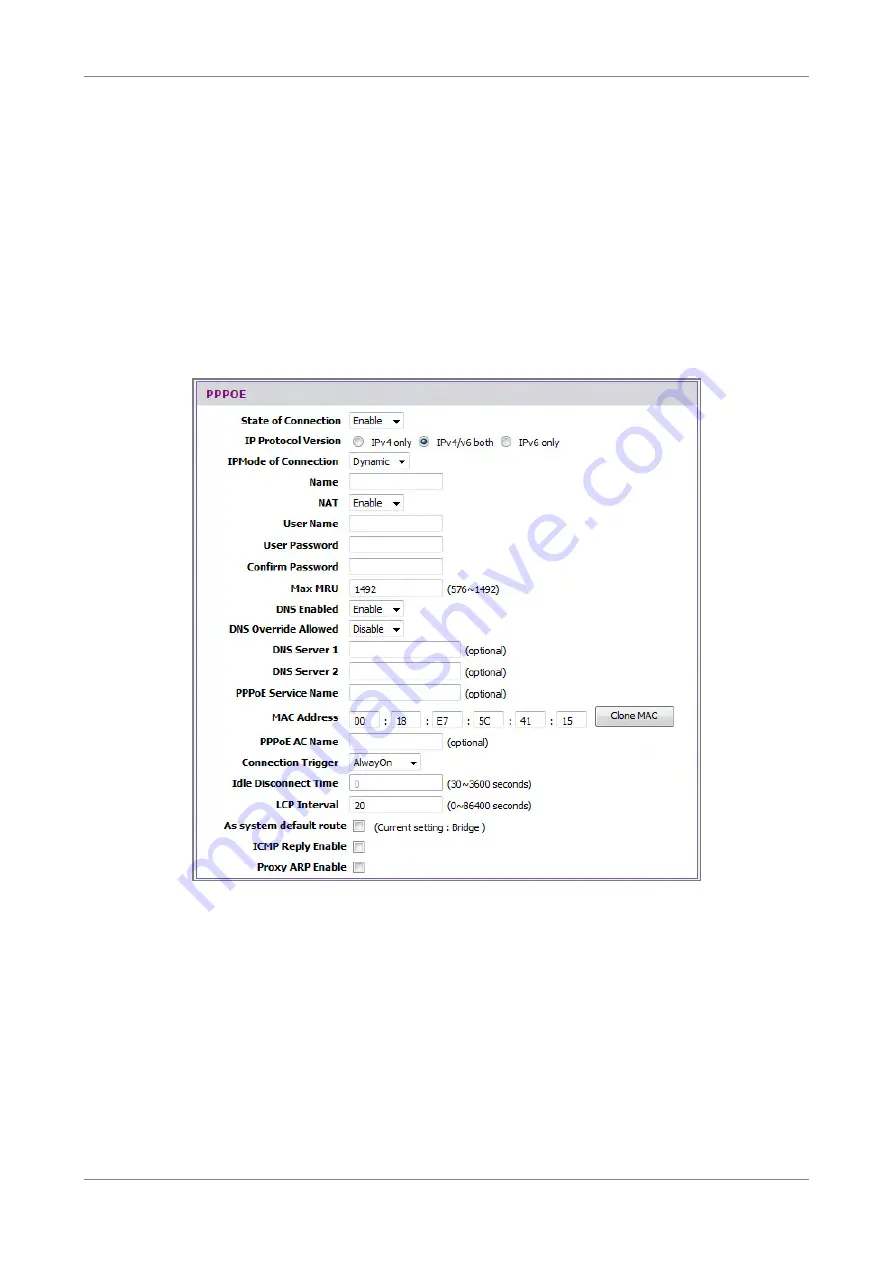
Log In to the Modem Router
a.
Enter desired Profile Name.
b.
Enter the Virtual Path Identifier (VPI) and Virtual Channel Identifier (VCI).
c.
Select an Encapsulation mode: LLC, VCMUX.
d.
Select the ATMQoS option.
e.
Enter a Peak Cell Rate.
f.
Enable or disable Default VLAN and PPPoE PassThrough.
g.
Click Next to continue.
5.
The displayed screen varies depending on the network protocol you selected
on step 2. Obtain the required information from your ISP.
The following is a PPPoE example.
a.
On State of Connection, select Enable.
b.
Select an IP Protocol Version.
c.
Select the
d.
Enter the connection Name, User Name, and User Password. Re-type the
password in the Confirm Password field.
e.
Select whether to enable or disable features such as NAT (Network Address
Translation), DNS (Domain Name System), and DNS Override.
f.
Leave the remaining fields to their default settings.
g.
Click Next to continue.
Wireless ADSL2+ Gateway
18
Summary of Contents for TD5130
Page 1: ......
















































