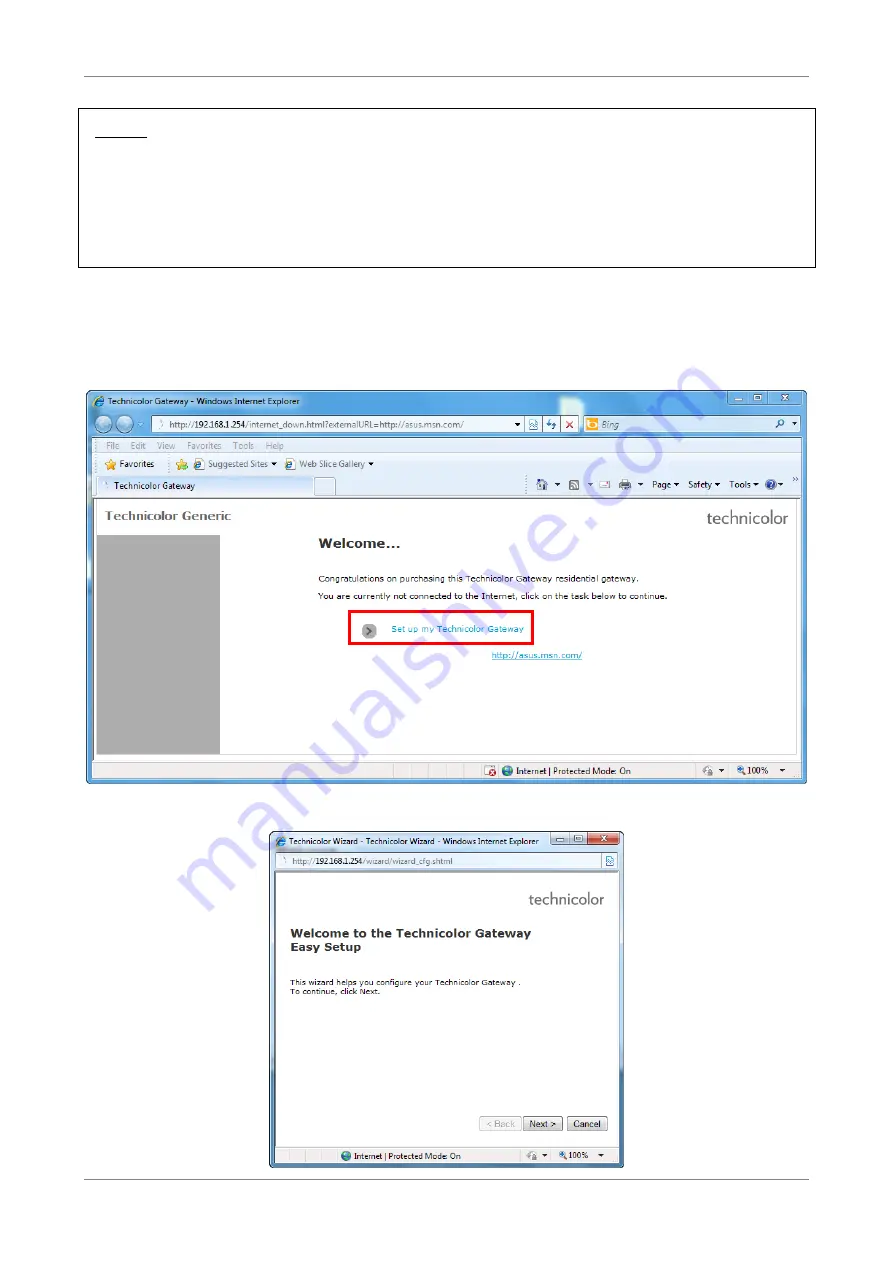
Access the Wireless Gateway
NOTE:
•
If the Web Configurations utility has been left idle for some minutes, the
system may prompt you to login again; enter the User name and Password.
The default user name and password is “tech”. It is advised to change the
password, see “Error! Reference source not found.” on page Error! Bookmark
not defined..
4.
The Welcome screen appears. Click on Set up my Technicolor Gateway.
It is recommended to follow the wizard to set up the network and configure
the Wireless Gateway.
5.
The Technicolor Wizard screen appears. Click Next to continue.
Wireless ADSL2+ Gateway
16
Summary of Contents for TD5136
Page 1: ......
















































