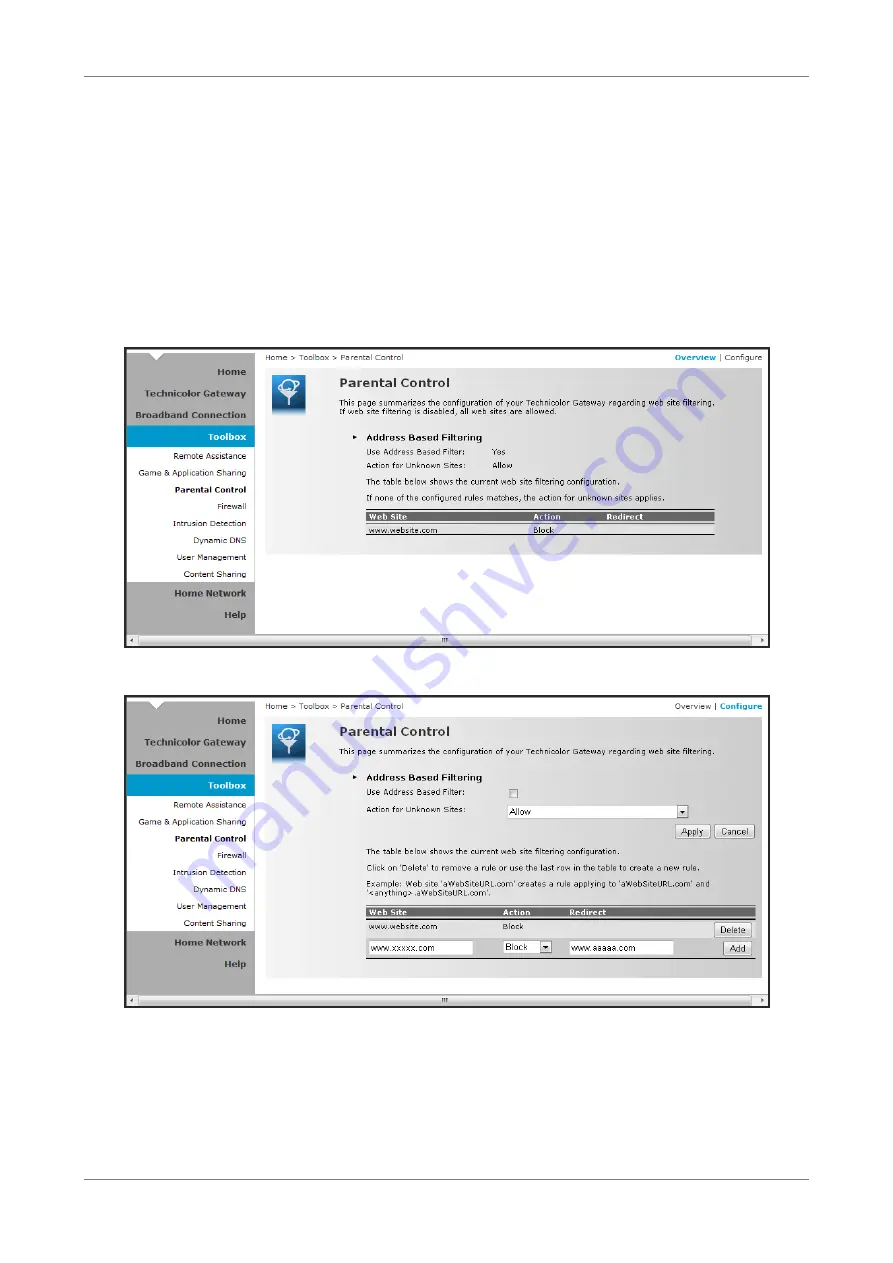
Toolbox
7.3
Parental Control
The Parental Control page allows you to filter web sites that a network device may
access or be denied access.
To view the Parental Control page, do one of the following:
•
From the Home screen, click Parental Control under Toolbox.
•
On the main menu, click Toolbox > Parental Control.
To configure parental control, click Configure on the upper-right corner of the screen.
•
Use Address Based Filter — Check to filter web sites by address.
•
Actionfor Unknown Sites — Select whether to Block or Allow unknown
sites.
Click Apply to save changes.
Wireless ADSL2+ Gateway
34
Summary of Contents for TD5136
Page 1: ......
















































