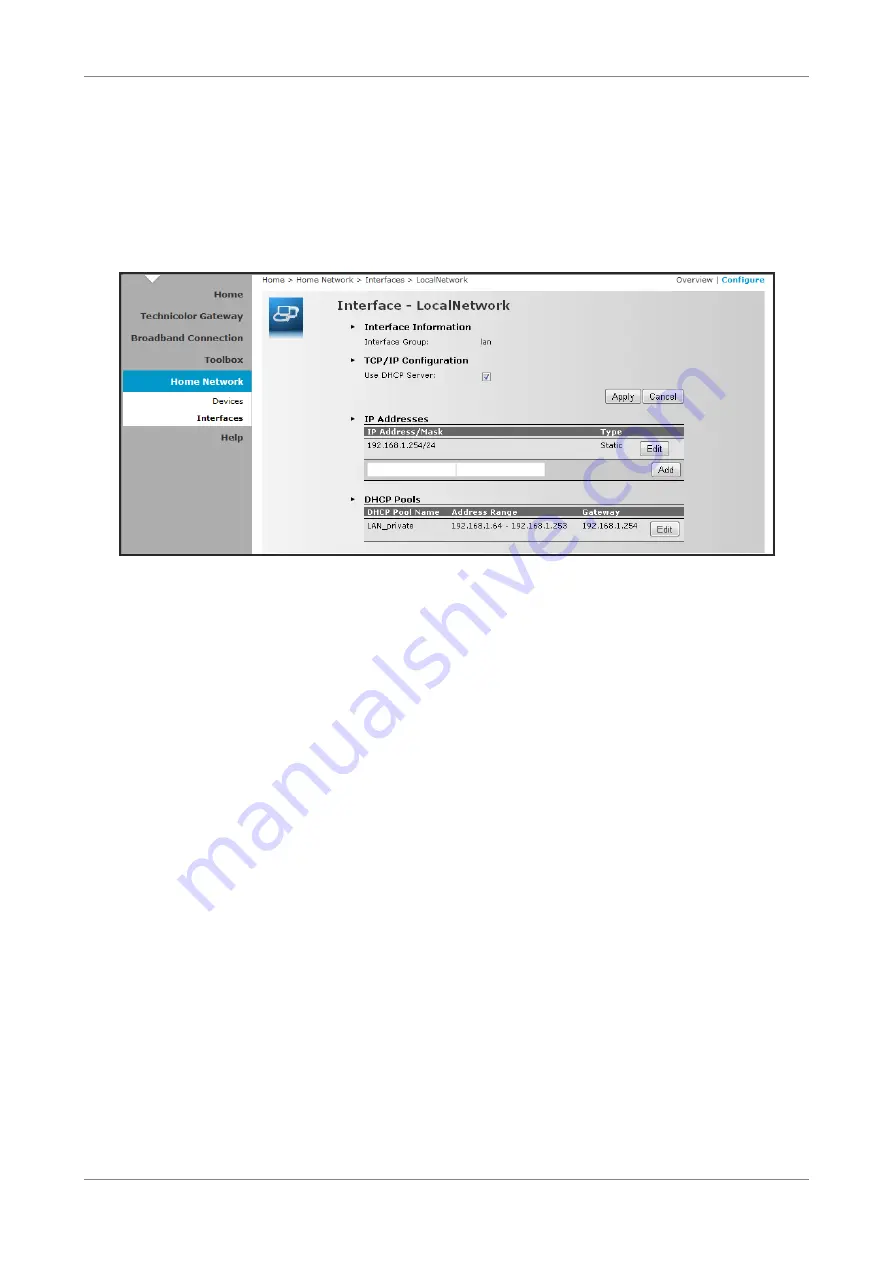
Home Network
8.2.1
Local Network Interface
Click Home Network > Interfaces > LocalNetwork to open the Local Network page.
This page displays the interface information including the TCP/IP configuration, IP
Addresses, DHCP pool. To modify the settings, click Configure on the upper-right
corner of the screen.
To use a DHCP Server, check the Use DHCP Server box, then click Apply.
To Add an IP Address
1.
On the IP Addresses table, type the IP address you want to add on the first box.
2.
Type the subnet mask on the second box.
3.
Click Add.
To Modify the IP Address
1.
On the IP Addresses table, click the corresponding Edit button of the IP address
you want to modify.
2.
Modify the IP address (first box) and the subnet mask (second box).
3.
Click Apply to save changes.
Wireless ADSL2+ Gateway
50
Summary of Contents for TD5136
Page 1: ......









































