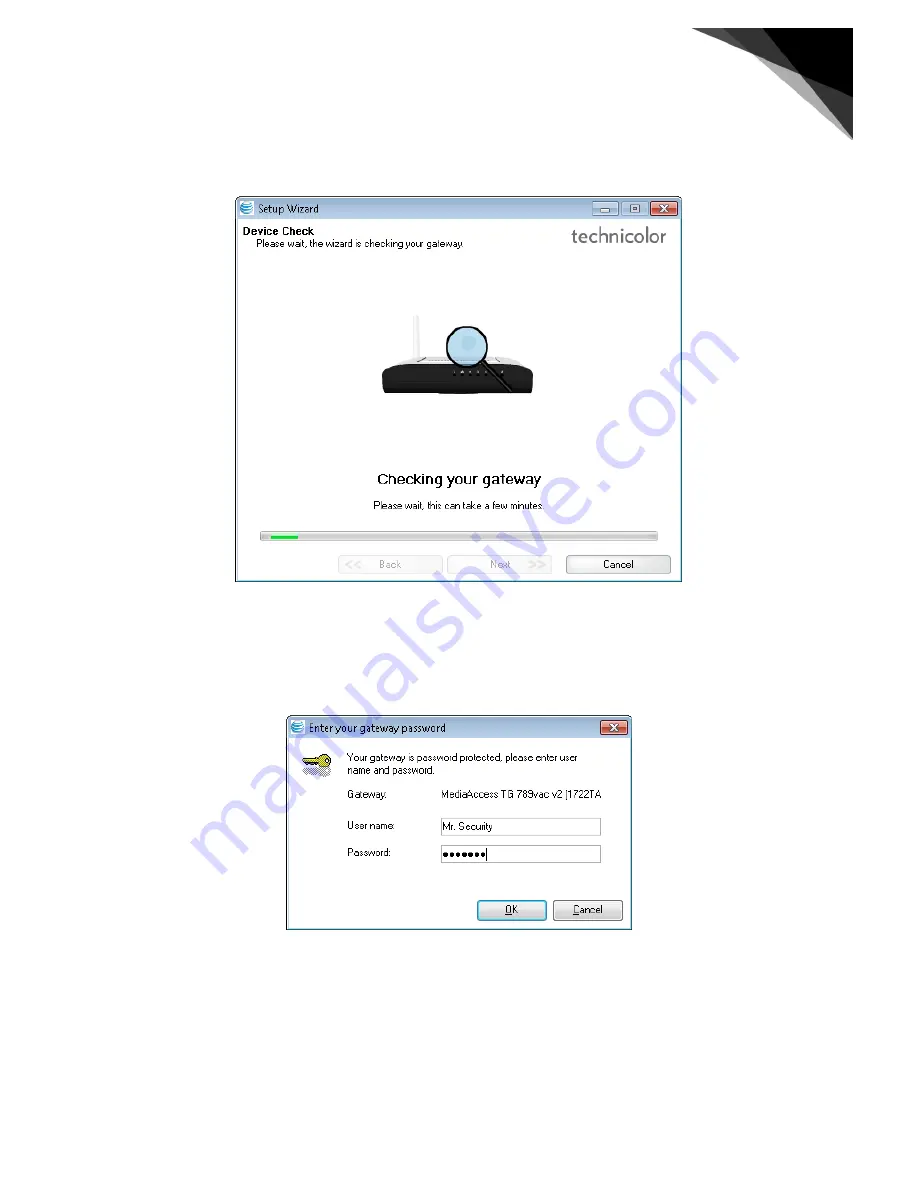
Page 22
22
In some cases, e.g. when the AT&T Global Network Client is installed on the computer, or other equipment between
the computer and the DSL device, the wizard will not find the DSL device. If the wizard didn't detect the DSL device,
then go to paragraph 5.2 “Wizard did not detect the Gateway”, page 33.
When the gateway has been found, the program will check it check it and verify its configuration:
Figure 17
The gateway has been found and its configuration is being checked.
If a DSL device is found the setup wizard will try to find the type and the screen will look like is shown in Figure 17.
Sometimes the DSL device is protected by a password when the DSL device is used before. Enter the correct user id
and password to continue, or perform a factory reset as described in paragraph 5.5.1
Error! Bookmark not defined.
.
Figure 18 Please enter your access credentials
The next screen will ask if the modem should be reconfigured:
















































