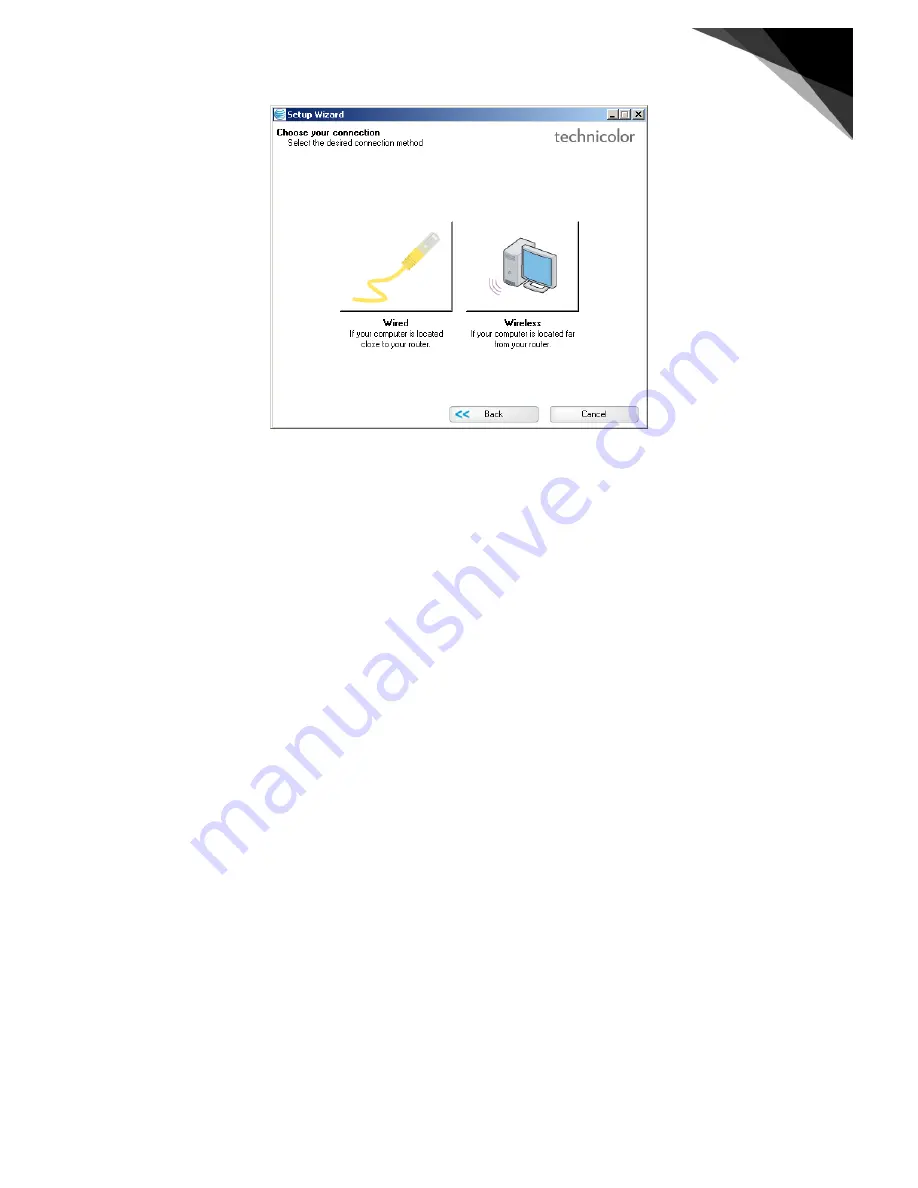
Page 34
34
Figure 34
The modem cannot be detected by the configuration software
The AT&T gateway is by default disabled for use as WLAN router. Click on “Wired” to try again. If this doesn't help,
check following causes which could generate problem:
•
The DSL modem is not connected directly with your computer. Remove all equipment connected between the
modem and your computer (your modem has to be connected directly with your computer without other
equipment on the LAN). Connect the PC to LAN port 4
•
A firewall is installed on your computer, in this case de-activate the firewall. This is generally the case when
the AT&T Global Network Firewall has been installed on your PC.
•
The Internet protocol (TCP/IP) suite isn't installed on your computer with a valid IP-address. Check with your
computer support.






































