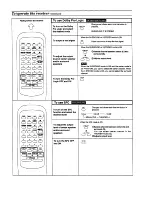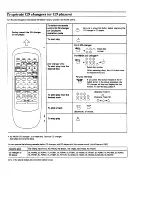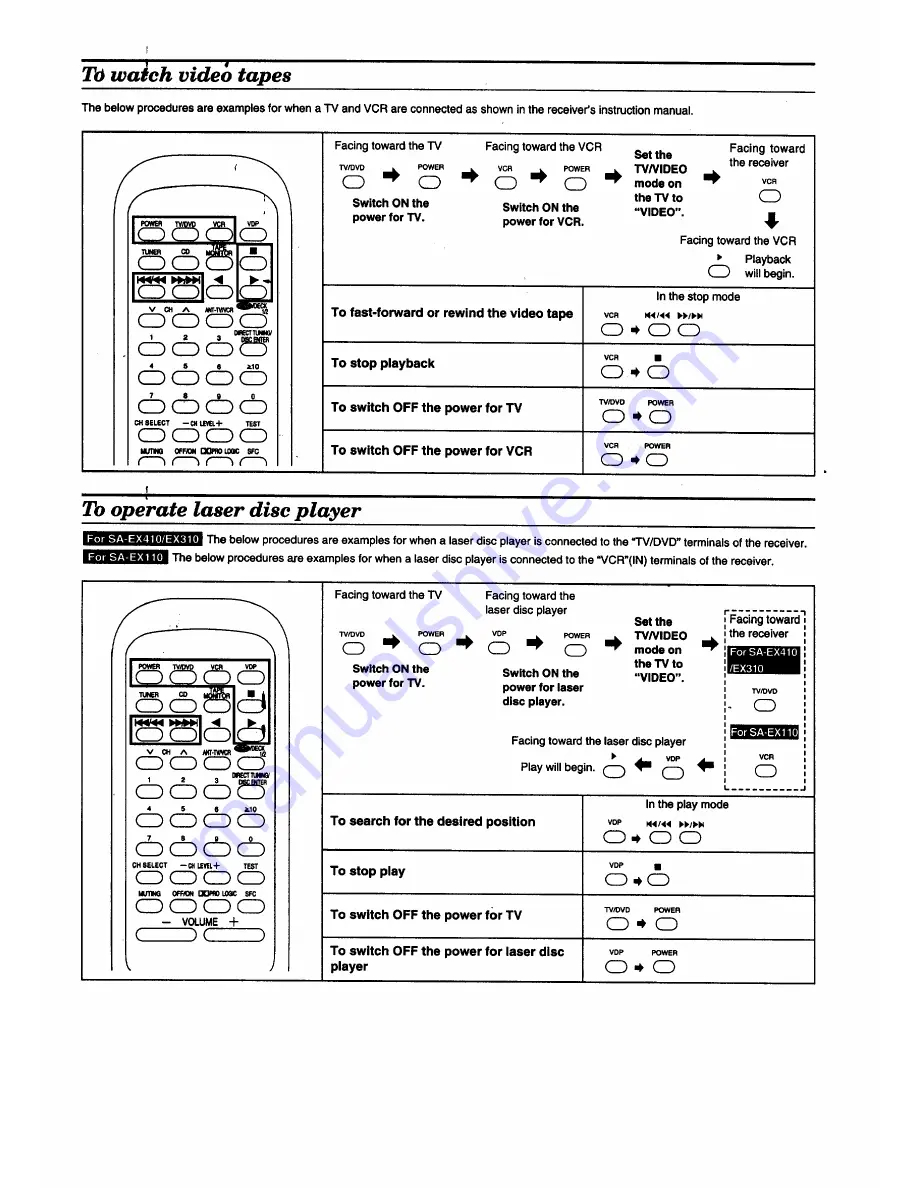Reviews:
No comments
Related manuals for EUR644346

1651
Brand: NCR Pages: 6

LY71
Brand: Magnescale Pages: 3

Tissue-Tek TEC 6
Brand: Sakura Seiki Pages: 6

IC L
Brand: U-Prox Pages: 3

Real Living iM1
Brand: Yale Pages: 2

DTR5000N
Brand: TeleMann Pages: 4

05411
Brand: HEROSE Pages: 92

R7M-SV4-R
Brand: M-system Pages: 7

DDS 54/500
Brand: D+H Pages: 12

CAM888
Brand: DUCH Pages: 9

Fiery
Brand: EFI Pages: 55

NETBuilder II DPE 80
Brand: 3Com Pages: 32

WHG301
Brand: 4IPNET Pages: 11

AW-CU300A V3
Brand: AzureWave Pages: 21

easy2read Lepton3x1
Brand: Caen RFID Pages: 31

AK-CC 750 series
Brand: Danfoss Pages: 96

RG58N2(B2H)/BGEF
Brand: Midea Pages: 8

255.700
Brand: Wahlberg Pages: 40