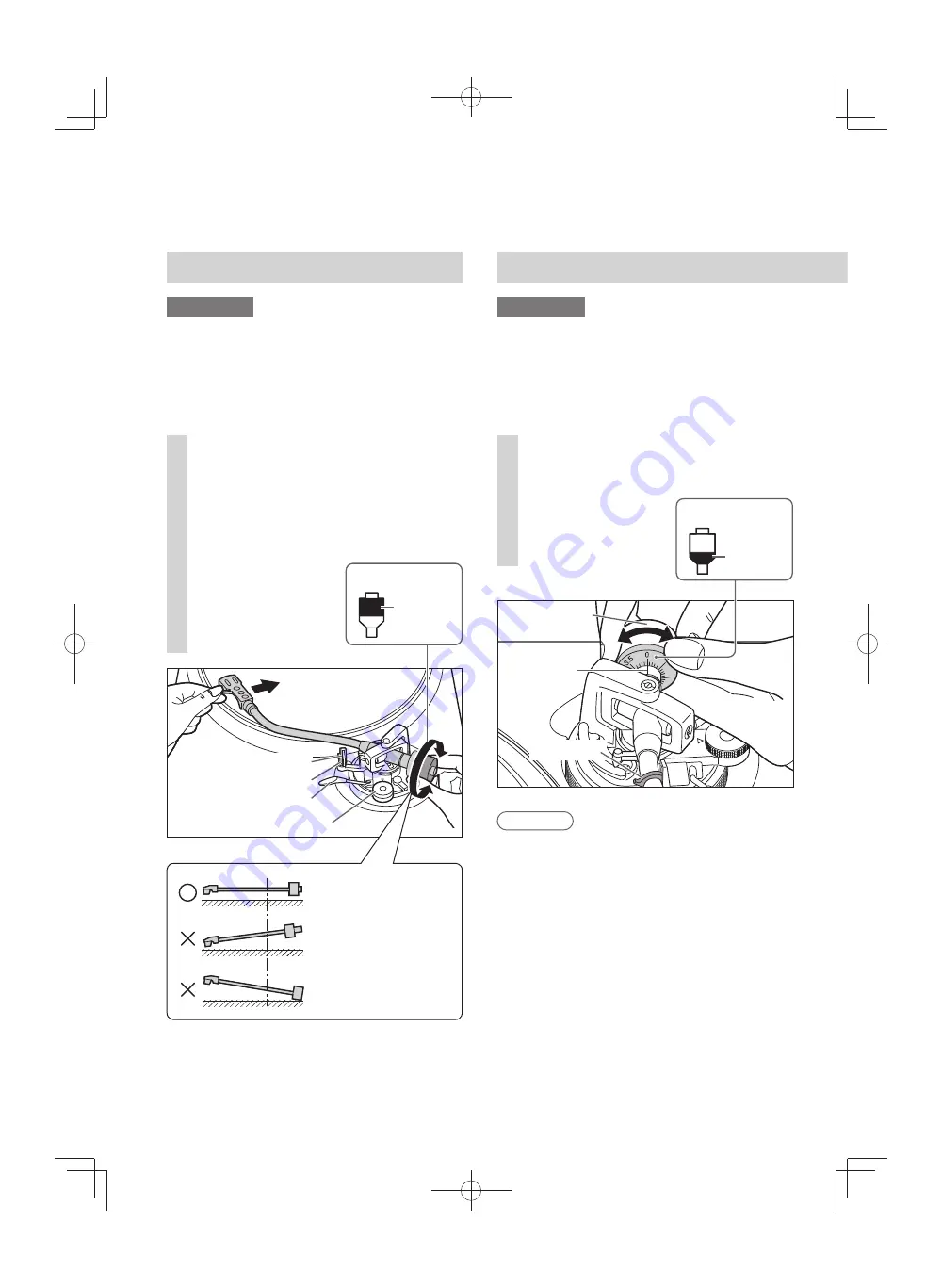
14
Adjustment
Anti-skating control
Arm clamp
Arm rest
Cue lever
1
Free the tone arm from the arm
rest and adjust horizontal balance
by turning the balance weight.
Hold the tone arm and turn the balance
weight in the arrow direction to adjust
the balance until the arm is approximately
horizontal.
Take care not to
allow the stylus tip
to touch the
turntable or main
unit.
Balance weight
Hold here
to turn
1
Turn the stylus pressure control
until “0“ comes to the centre line
of the rear of the tone arm.
Hold the balance
weight still while
doing this.
Preparation
Return the tone arm to the arm rest and fix it
with the arm clamp.
Horizontal balance
Stylus pressure
Preparation
First, remove the dust cover.
Remove the stylus cover (
18), taking care
not to damage the stylus, then release the
arm clamp.
Lower the cue lever.
Turn the anti-skating control to “0”.
Balance weight
Arm clamp
Centre line
Stylus pressure
control
Hold here
to turn
Balanced and the tone
arm is parallel to the
turntable.
The balance weight is
too far forward.
The balance weight is
too far back.
Stylus pressure of the supplied cartridge:
1.8 to 2.2
g
(2.0
g
standard)
When using a separately sold cartridge, refer
to the user’s guide for your cartridge for the
appropriate stylus pressure.
Note
SL-100CEB ̲210118.indd 14
SL-100CEB ̲210118.indd 14
2021/03/23 17:28:05
2021/03/23 17:28:05










































