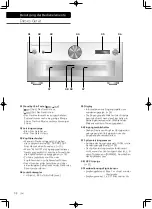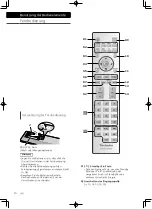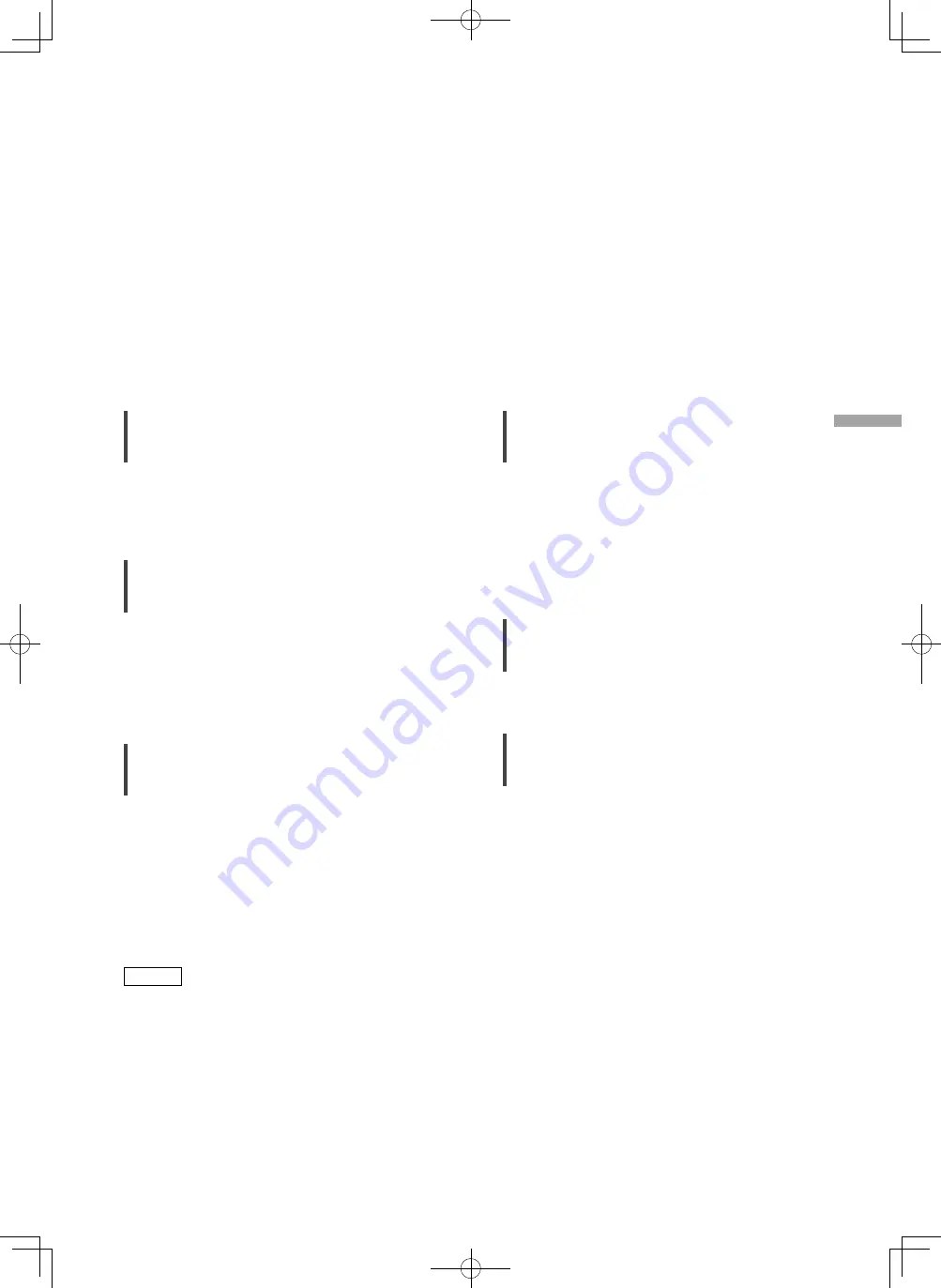
21
En
gl
is
h
Settings
(21)
Enabling the audio output
“PRE OUT”
Enables/Disables the audio output from PRE OUT
terminals.
•
The factory default is “On”.
Enabling the audio output
“REC OUT”
Enables/Disables the audio output from REC
OUT terminals.
•
When “LAPC” or “Response Optimisation” is set
to “On”, “REC OUT” may be set to “Off”.
•
The factory default is “On”.
Auto off function
“Auto Off”
This unit is designed to conserve its power
consumption and save energy. The unit has been
left unused for about 20 minutes and will enter
standby mode within a minute. Press any button
to cancel it.
•
The factory default is “On”. To disable this
function, select “Off”.
•
“Auto Off” is displayed 3 minutes before this
unit is turned off.
Note
•
The setting is stored even if the power is turned
off and on.
Adjusting the dimmer level
“Auto DIMMER”
The unit has been left unused for about
20 minutes and will temporarily adjust the
brightness of peak power meter light, power
indicator, LAPC indicator, etc.
•
The factory default is “On”.
•
“Auto Off” function has a priority while “Auto
Off” is set to “On”.
Checking the model name
“Model No.”
The model name is displayed.
Checking the firmware version
“F/W Version”
The version of the installed firmware is displayed.