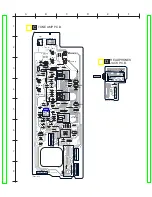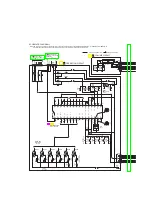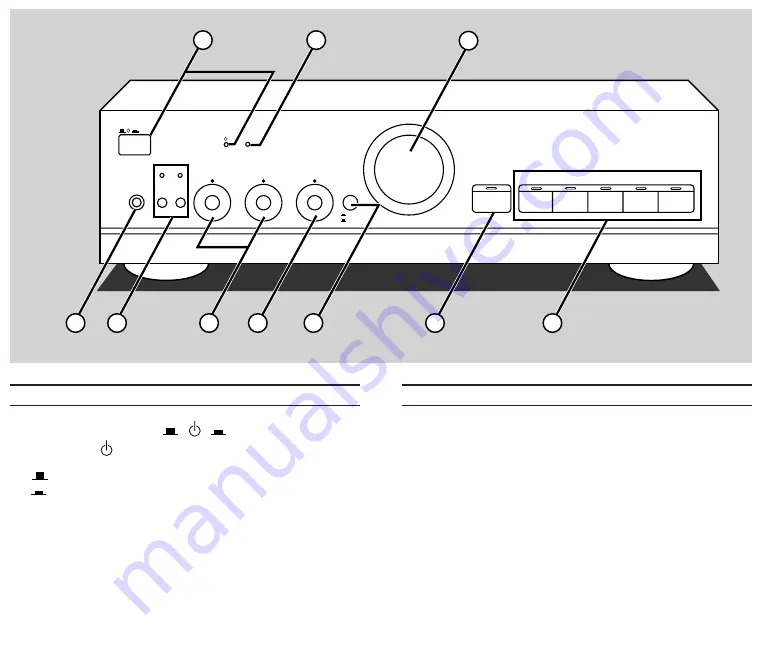
PHONES
SPEAKERS
BASS
TREBLE
A
B
MIN
MIN
MAX
MAX
OPERATION
BALANCE
TONE
ON
DEFEAT
MIN
MAX
R
L
VOLUME
TAPE 1
MONITOR
TAPE 2
AUX
TUNER
PHONO
CD
INPUT SELECTOR
10
11
7
8
9
5
6
1
2
3
No.
Name
1
Unit on/off button (
I) and standby
indicator (
)
Press to switch the unit from on to standby mode or visa versa.
(off): The unit is in standby mode.
(on): The unit is on.
In standby mode, the unit is still consuming a small amount of
power.
When the unit is connected to the AC mains supply, the indica-
tor lights up in standby mode and goes out when the unit is
turned on.
No.
Name
2
Operation indicator (OPERATION)
When the power is switched ON, this indicator illuminates after
about 2 seconds when the unit is in the operating condition.
3
Volume control (VOLUME)
5
Headphone jack (PHONES)
6
Speaker select buttons/indicators
(SPEAKERS)
7
Tone controls (BASS, TREBLE)
8
Balance control (BALANCE)
9
Tone control button (TONE)
:
TAPE 1 MONITOR button/indicator
(TAPE 1 MONITOR)
;
Input select buttons/indicators
(INPUT SELECTOR)
I
Summary of Contents for SU-V300M2
Page 7: ...7 2 Checking for the main P C B Follow the Step 1 Step 5 of item 7 1 7...
Page 8: ...Check the main P C B as shown below 8...
Page 9: ...7 3 Replacement for the power IC Follow the Step 1 Step 3 of item 7 1 9...
Page 20: ...R459 60 ERDS2FJ680 1 4W 68 2 20...
Page 23: ...23...
Page 24: ...17 Packaging 24...
Page 25: ...F010400000YM KH 25...