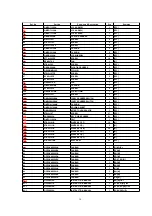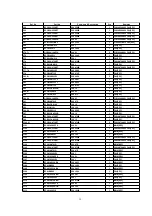floppy disk. (refer to
Fig.33
)
Fig.33
13.2. Notes on replacing FLASH ROMs
The replacement parts include a FLASH ROM with a available memory and the PROGRAM DISKs
which contains the program to be written into the PROGRAM ROMs. After replacing the
PROGRAM ROM, always write the program into it from the PROGRAM DISKs includedin the
replacement parts. For details on programming, see “
After replacing the PROGRAM ROM (IC11/
IC12)
” .
The CUSTOM DATA ROM stores RHYTHM & ACCOMP data for the RHYTHM GROUP/CUSTOM
function. The initial RHYTHM & ACCOMP data is factory-set in the CUSTOM DATA ROM at the
time of shipping. The CUSTOM DATA ROM can also store COMPOSERdata that the user creates.
However, user-data is lost when the CUSTOM DATA ROM is replaced. After replacing the
CUSTOM DATA ROM, default the data in it with the INITIAL DATA DISK attached to this product.
For details on defaulting, see “
After replacing the CUSTOM DATA ROM (IC18)
”.
13.3. About the replacement parts
The same FLASH ROM with a available memory can be used for the PROGRAM ROMs (IC11/IC12).
Moreover, the included PROGRAM DISKs contains all programs. Therefore, the replacement parts
can be used for IC11 and IC12.
13.4. How to write program/data into FLASH ROMs
13.4.1. After replacing the PROGRAM ROM (IC11/IC12)
1. Set the PROGRAM DISK 1 included in the replacement parts into
the Floppy Disk Drive.
2. Hold down the PANEL MEMORY buttons 1 , 2 , 3 and 4. And turn
on the power switch. (refer to
Fig.34
)
Fig.34
25
Summary of Contents for SX-KN6500
Page 8: ...10 Parts Location 8...
Page 30: ...30...
Page 37: ...C26 ECUV1H104ZFX 50V 0 1 1 MAIN SPC 37...
Page 49: ...L1 QLBG003A COIL 1 MAIN SPC 49...
Page 51: ...PCB18 SXPG232941 ACP P C B 1 EG EZ EB RTL M 51...
Page 55: ...R19 ERDS2TJ103 1 4W 10K 1 CPL SPC 55...
Page 63: ...X301 QSIG1I3000A 30MHZ CERAMIC OSCILLATOR 1 MAIN M 63...
Page 66: ...22 Manual Keyboard Parts and Control Panel Parts Location 66...
Page 67: ...67...