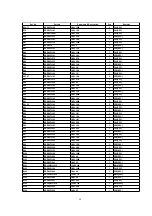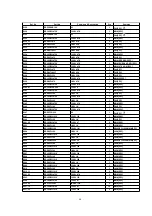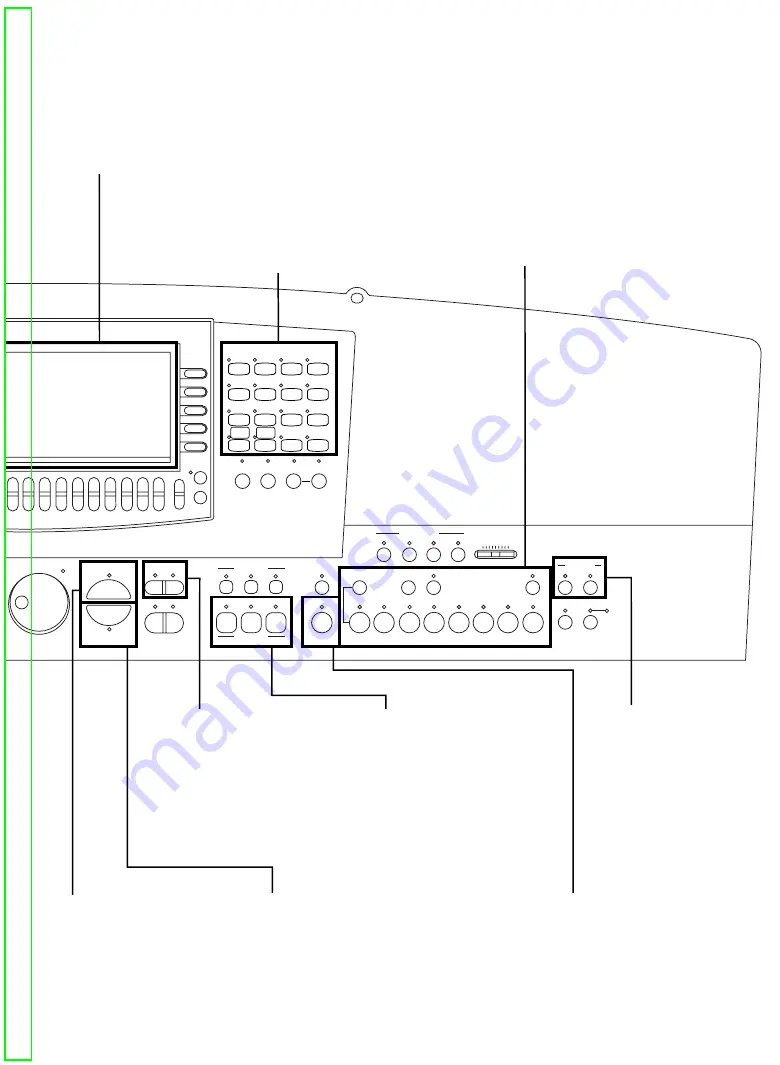
DISPLAY
HOLD
PAGE
EXIT
SOUND GROUP
MUSIC STYLIST
PART SELECT
GLOBAL EFFECT
SEQUENCER
PANEL MEMORY
CONDUCTOR
FAVORITES
CUSTOMIZE
PART EFFECT
PIANO
PAD
SUSTAIN
TRANSPOSE
LEFT
RIGHT 2
RIGHT 1
SOLO
SET
CHORUS
MULTI
REVERB
BANK VIEW
CUSTOM PANEL
PROGRAM
MENUS
DISK
IN USE
PLAY
DISK
LOAD
EASY REC
NEXT BANK
MIC
MIC VOLUME
TECHNI-CHORD
R1/R2 OCTAVE
VARIATION
DIGITAL
EFFECT
SOUND
DSP
DIGITAL
DRAWBAR
ACCORDION
REGISTER
SYNTH
BASS
DRUM KITS
GUITAR
WORLD
BRASS
STRINGS &
VOCAL
MALLET &
ORCH PERC
SOUND
EXPLORER
MEMORY
ORGAN &
ACCORDION
SAX &
WOODWIND
+
+
_
_
1
2
3
4
5
6
7
8
MIN
MAX
MUSIC STYLIST
You can choose to have
all the settings of this
instrument automatically
set.
DISPLAY
Displays performance information, function
settings and other messages.
•
Adjust the readability with the CONTRAST
control at the lower left side of the display.
SOUND GROUP
Various sounds are available for each
sound group.
TRANSPOSE
Raise or lower the key
of the entire keyboard.
FAVORITES
You can record four different
special displays of your favorite
sounds and rhythms, functions,
etc.
SEQUENCER
Record and play back your
performance.
CONDUCTOR
Assign a different sound to
each part, then assign the
desired parts to sections of
the keyboard.
PANEL MEMORY
Store the panel settings, then recall
them instantaneously just by pressing
a button or two.
TECHNI-CHORD
Block chords are
automatically added to the
melody.
Summary of Contents for SX-KN6500
Page 8: ...10 Parts Location 8...
Page 30: ...30...
Page 37: ...C26 ECUV1H104ZFX 50V 0 1 1 MAIN SPC 37...
Page 49: ...L1 QLBG003A COIL 1 MAIN SPC 49...
Page 51: ...PCB18 SXPG232941 ACP P C B 1 EG EZ EB RTL M 51...
Page 55: ...R19 ERDS2TJ103 1 4W 10K 1 CPL SPC 55...
Page 63: ...X301 QSIG1I3000A 30MHZ CERAMIC OSCILLATOR 1 MAIN M 63...
Page 66: ...22 Manual Keyboard Parts and Control Panel Parts Location 66...
Page 67: ...67...