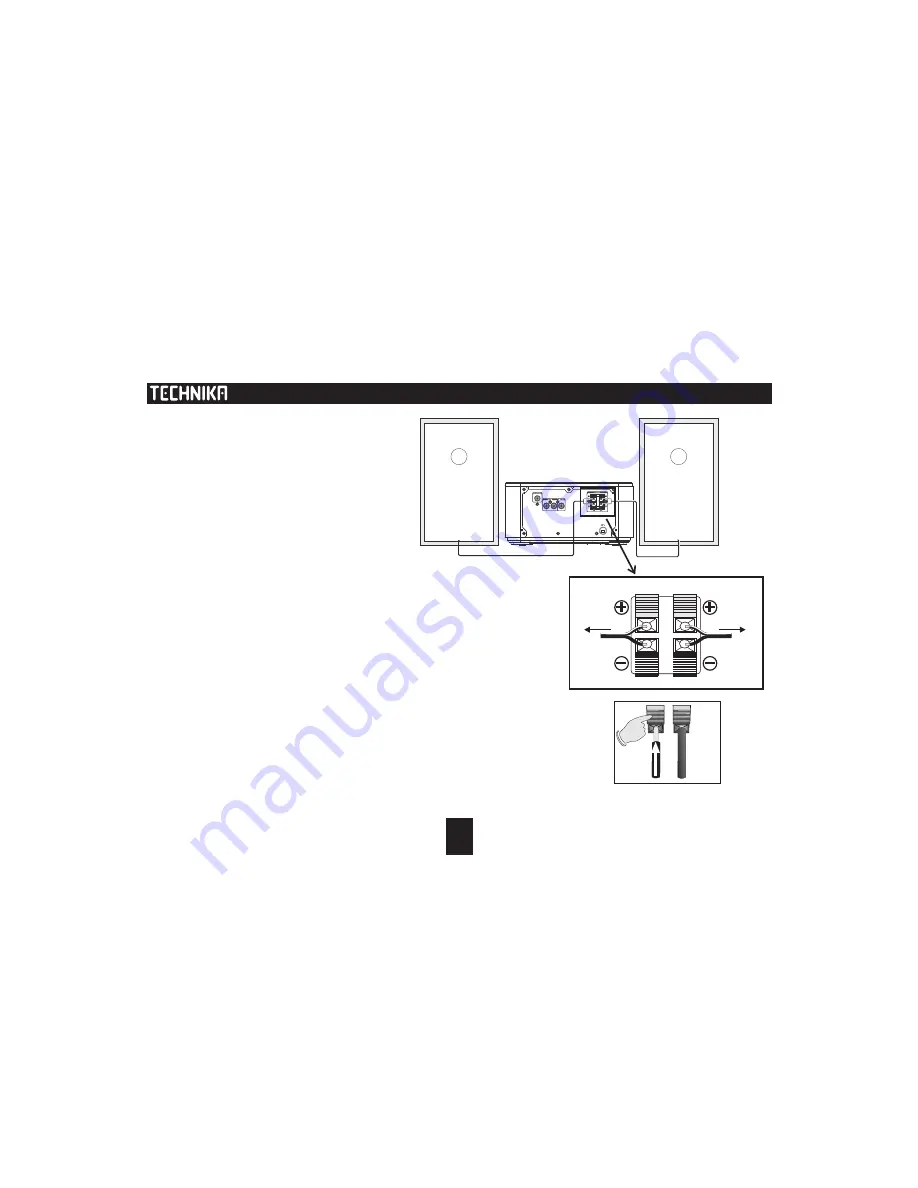
INTRODUCTION
PLACEMENT
CONNECTINGTHE LOUDSPEAKERS
DAB (Digital Audio Broadcasting) transmissions do away
with problems of hiss and fade and are less affected by
sources of interference. As well as speech and music DAB
transmissions carry high levels of data - far greater than
the limited RDS information available on FM stations.
Your unit tunes Band III. Countries that use Band III
include: Belgium, Denmark, Holland, Italy, Norway,
Portugal, Spain, Sweden, Switzerland.
FM reception is available for areas without DAB.
The unit incorporates a docking connector for an iPod, a
full function CD player and an AUX input for external
audio sources.
A headphone output is provided for personal listening.
UNPACKING
The carton should contain:
The MC-807audio system
One pair of loudspeakers
Remote Handset
iPod docking adaptors x 5
Operating Manual
If any items are missing or damaged, contact your
nearestTESCO store for a replacement. Have your receipt
ready when you call. Retain the packaging. If you
dispose of it, do so having regard to any recycling
regulations in your area.
Place the main unit on a sturdy table or shelf where it
cannot get knocked over and where there is a clear line
of sight to the remote handset.The loudspeakers may be
placed either side of the unit at a distance of 150mm or
greater, preferably at the same height.
Refer to the main drawing to identify the loudspeaker
connectors.
The loudspeaker connectors are spring loaded. Depress a
terminal. Insert the bare end of the wire into the socket
and release. Make sure the terminal traps the bare wire,
notthesleeve.
Connect the loudspeakers as shown. The cable has a
stripe on one core. Connect this to the Positive (RED)
terminal. Connect the plain core to the Negative (BLACK)
Terminal.
!
!
!
!
!
Press
Insert
Release
MC-807
2
TO
LEFT
SPEAKER
TO
RIGHT
SPEAKER
RIGHT
SPEAKER
LEFT
SPEAKER
BACK VIEW





































