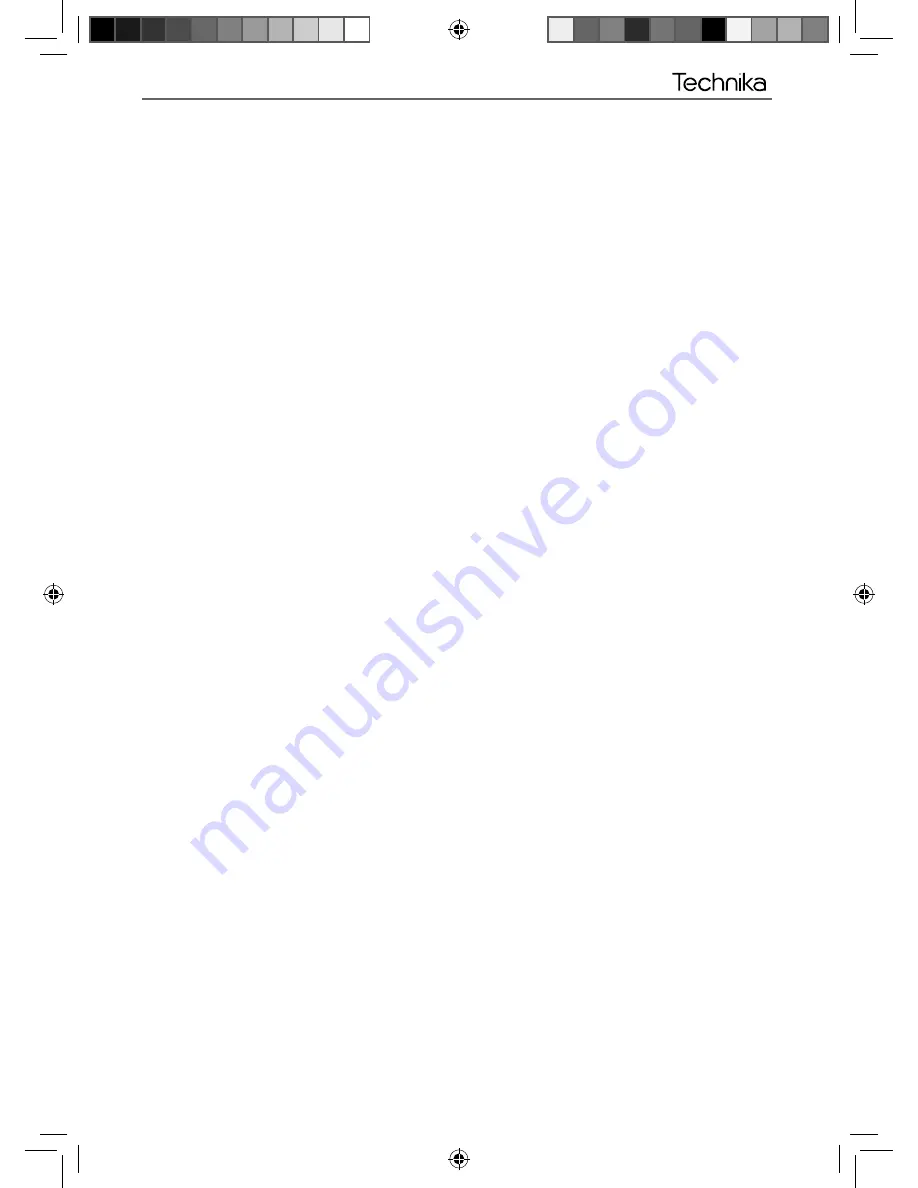
31
31
INDEX
DIGITAL SWITCHOVER
Television in the UK is going digital, bringing us all more choice and new services. Starting late 2007 and
ending in 2012, television services in the UK will go completely digital, TV region by TV region.
How the switchover affects your TV equipment.
Your new TV has a digital tuner built in, which means it is ready to receive the Freeview signal by simply
connecting it into your aerial socket (you can check if you can get digital TV through your aerial now or
whether you will have to wait until the switchover at www.digitaluk.co.uk)
When the TV switchover happens in your area, there are at least two occasions when you will need to
re-tune your TV in order to continue receiving your existing TV channels and also to pick up new ones.
Digital UK, the body leading the digital switchover, will advise you when you need to retune during the
switchover.
How to retune.
Retuning your TV is a very quick and simple process. We recommend that you retune every few months to
ensure you are receiving the very latest TV and radio channels that are broadcast.
1) On the remote control press [MENU] followed by 8 - 8 - 8 - 8 (so the number 8 button four times)
2) The First Time Installation menu will appear. Press [OK] and tuning will take place.
For help and support regarding the digital switchover, please contact Digital UK:
Telephone: 08456 50 50 50 (calls charged at local call rate, approx 3p per minute daytime or 1p per minute
evenings from a BT landline)
Digital UK website: www.digitaluk.co.uk
General Information
Attaching the stand ....................................................... 9
Aspect Ratio .................................................................... 21
Auto Confi guration of screen (PC) ................................ 23
Auto Tuning .................................................................... 16
Auto Volume Level ........................................................ 18
Balance ........................................................................... 18
Bass ................................................................................. 18
Blue Screen .................................................................... 21
Brightness ...................................................................... 17
Clock ................................................................................ 19
Colour ............................................................................ 17
Colour Temperature ...................................................... 17
Common Interface ........................................................ 20
Connections .................................................................... 14-15
Contrast .......................................................................... 17
Detaching the base/stand .............................................. 9
Digital Output ............................................................... 18
Digital Switchover .......................................................... 31
Dual Mono (DVD) ........................................................... 22
Dynamic Range (DVD) .................................................... 22
First Time Installation .................................................... 11
Frequently Asked Questions .......................................... 28
Getting Started ............................................................... 11
Horizontal Position (PC) ................................................. 24
Important installation instructions ............................... 10
Language ....................................................................... 21
Manual Search ................................................................ 16
Noise Reduction ............................................................ 17
Phase (PC) ....................................................................... 24
Picture Mode ................................................................. 17
Remote control .............................................................. 13
Reset to default .............................................................. 21
Returning to Default (DVD) .......................................... 22
Sharpness ....................................................................... 17
Sleep Timer .................................................................... 20
Sound Mode .................................................................. 18
Source Menu ................................................................... 12
System Lock ................................................................... 20
Technical Specifi cations ................................................. 29
Tone (DVD) .................................................................... 22
Treble ............................................................................. 18
TV buttons ..................................................................... 12
TV System (DVD) ............................................................ 22
TV Type (DVD) ................................................................ 22
TV Guide ........................................................................ 25
USB Mode / Media Player .............................................. 26
Using the television as a computer monitor ................ 23
Using your TV with a Sky digital set top box ............... 27
Vertical Position (PC) .................................................. 24
Wall mounting ............................................................... 9
What is included in the box .......................................... 8
Technika-User Guide-56 series all models.indd Sec1:31
Technika-User Guide-56 series all models.indd Sec1:31
12-Dec-11 9:49:53 AM
12-Dec-11 9:49:53 AM


































