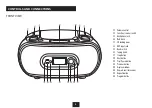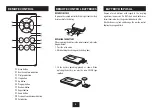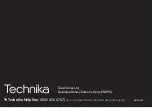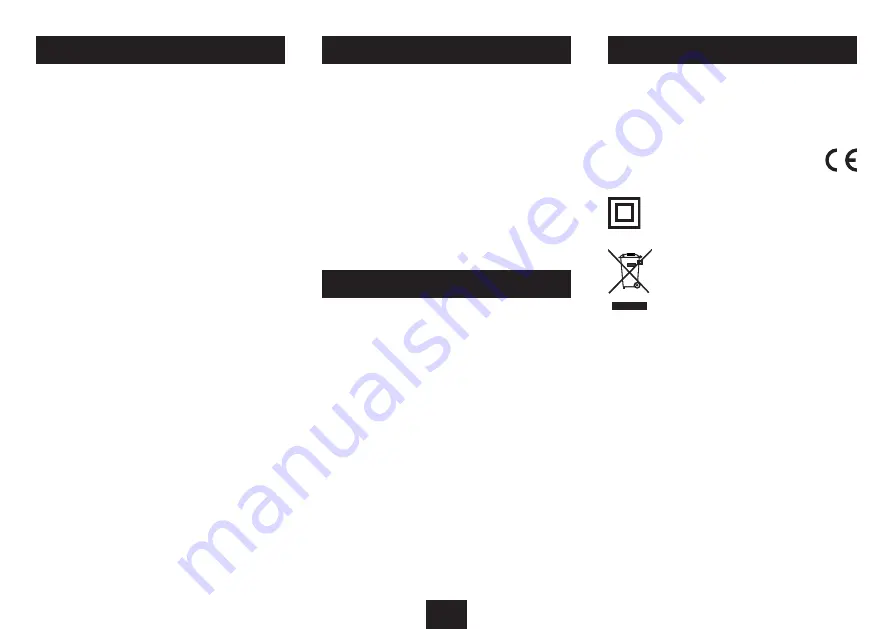
10
CARE AND CLEANING
All care and cleaning operations should be carried out with
the unit unplugged from the mains power.
The surface of the unit can be cleaned with a barely damp
cloth and then dried carefully. Never use abrasives, abrasive
cloths or chemical solvents .
SPECIFICATIONS
Supply Voltage: ...............230V ~, 50Hz
Power consumption ........15W
Frequency range .............87.5-108.0MHz (FM)
522-1620kHz (AM)
Net Weight: .....................1.785kg
Class II construction double insulated.
This product must not be connected to earth.
CARE AND MAINTENANCE
WARRANTY & SPECIFICATIONS
WARRANTY
Your Tesco appliance is covered by a warranty for 12 months
from the date of purchase. If a fault develops during this
period, please contact the TESCO electrical help line on 0845
456 6767. Please have your original purchase receipt with
you when you call. This warranty in no way affects your con-
sumer rights.
UK: Waste electrical products/batteries should
not be disposed of with household waste.
Separate disposal facilities exist, for your near-
est facilities see www.recycle-more.co.uk or
in-store for details.
ROI: Produced after 13th August 2005. Waste
electrical products/batteries should not be
disposed of with household waste. Please
recycle where facilities exist. Check with your
Local Authority or retailer for recycling advice.
TROUBLESHOOTING
Poor quality radio reception
The aerial signal may not be adequate. Try repositioning the
telescopic aerial (FM band) or rotating the unit (AM band)..
No sound/low volume from AUX source:
Check that the volume control is turned up on the AUX
source.
Poor quality radio reception when an iPhone is
docked:
You may need to set the iPhone to ‘airplane’ mode when
docked.
The AUX IN jack may be used to connect sound sources with
a Line or Headphone analogue output to play through your
unit. These may include -
iPod models that cannot be docked to the unit
•
MP3 players
•
CD walkman players
•
Tape walkman players
•
Personal computers or laptops
•
Connecting to the AUX IN jack
Connect a stereo 3.5mm jack cable (not supplied) between
•
the headphone or LINE/AUX output of the personal audio
player and the AUX IN jack on the top panel.
Playing the AUX source
Move the
•
FUNCTION
slide switch on the top panel to
select the AUX IN position.
Set your personal audio player/computer to PLAY.
•
Set the listening volume to the level you want with the
•
volume control on the radio.
If there is no sound or if the volume level is not loud enough,
you may need to increase the volume setting on your personal
audio player/computer.
AUX SOURCES