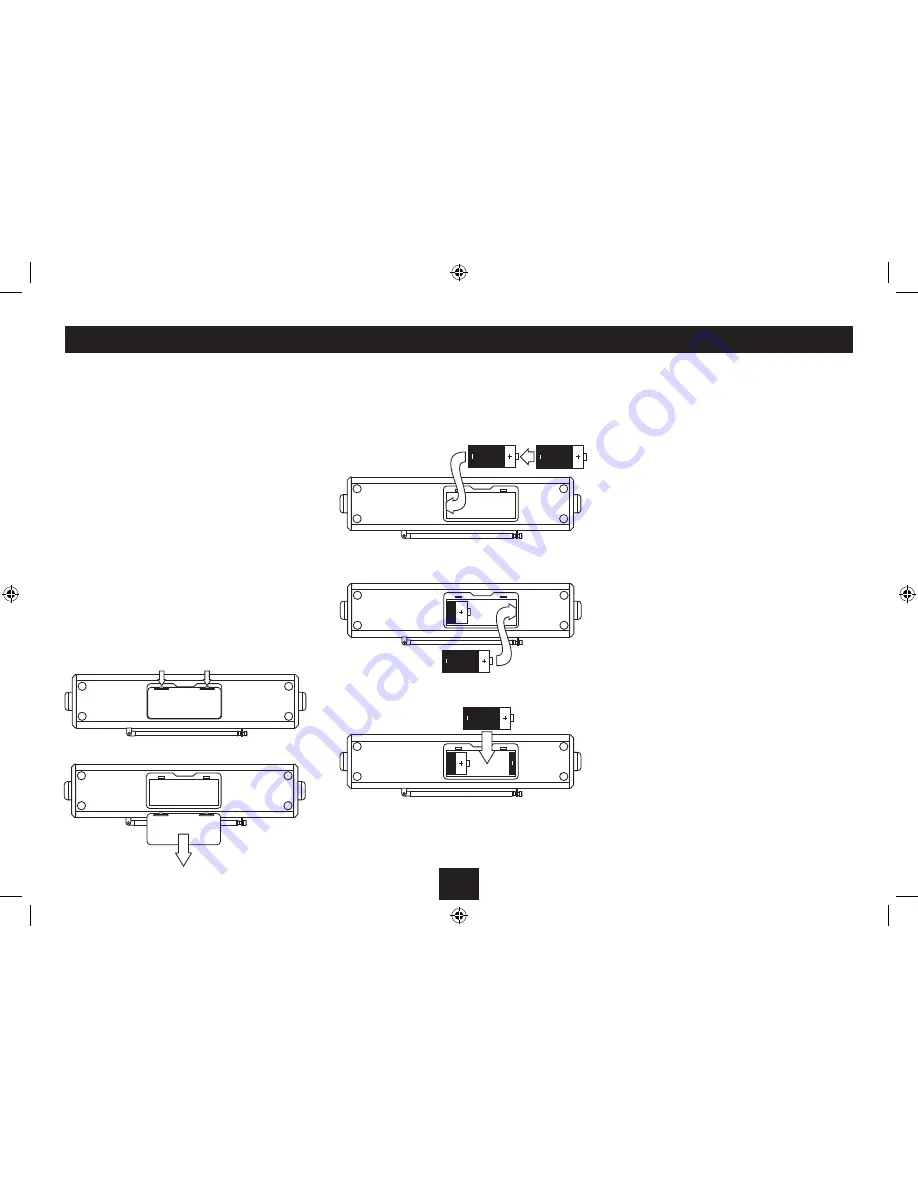
4
GETTING STARTED
CONNECTING POWER
Before connecting the power, check that the mains voltage
on the rating plate of the AC adaptor is the same as the
voltage in your area.
Plug the DC cord from the AC adaptor into the DC-In jack
•
on the back of the unit.
Plug the AC adaptor into the wall socket and switch the
•
mains power on.
The unit is now ready for use.
NOTE:- The AC adaptor may become warm during operation
- this is normal.
FITTING BATTERIES
Your radio can also be powered by batteries for fully portable
operation. Always disconnect the AC adaptor from the radio
when batteries are fitted.
To fit batteries:
First, remove the battery cover.
Press the two catches as shown below.
•
Next, fit four ‘D’ (or UM-1/R20) batteries into the battery
compartment following the sequence below and
observing battery polarity as shown. Alkaline batteries are
recommended for best performance.
Fit 2 x batteries to the left end of the battery
•
compartment.
While holding the catches, lift off the battery cover.
•
Re-fit the battery cover.
•
The unit is now ready to operate from battery power.
Fit 1 x battery to the right end of the battery
•
compartment.
Fit 1 x battery into the remaining space between the
•
fitted batteries.
BATTERY DISPOSAL
Dispose of used batteries with regard to the recycling
regulations in your area. Do NOT short circuit batteries or
throw them into water, the general rubbish or in a fire.
Weak batteries can leak and damage the radio. Replace them
in good time!






























