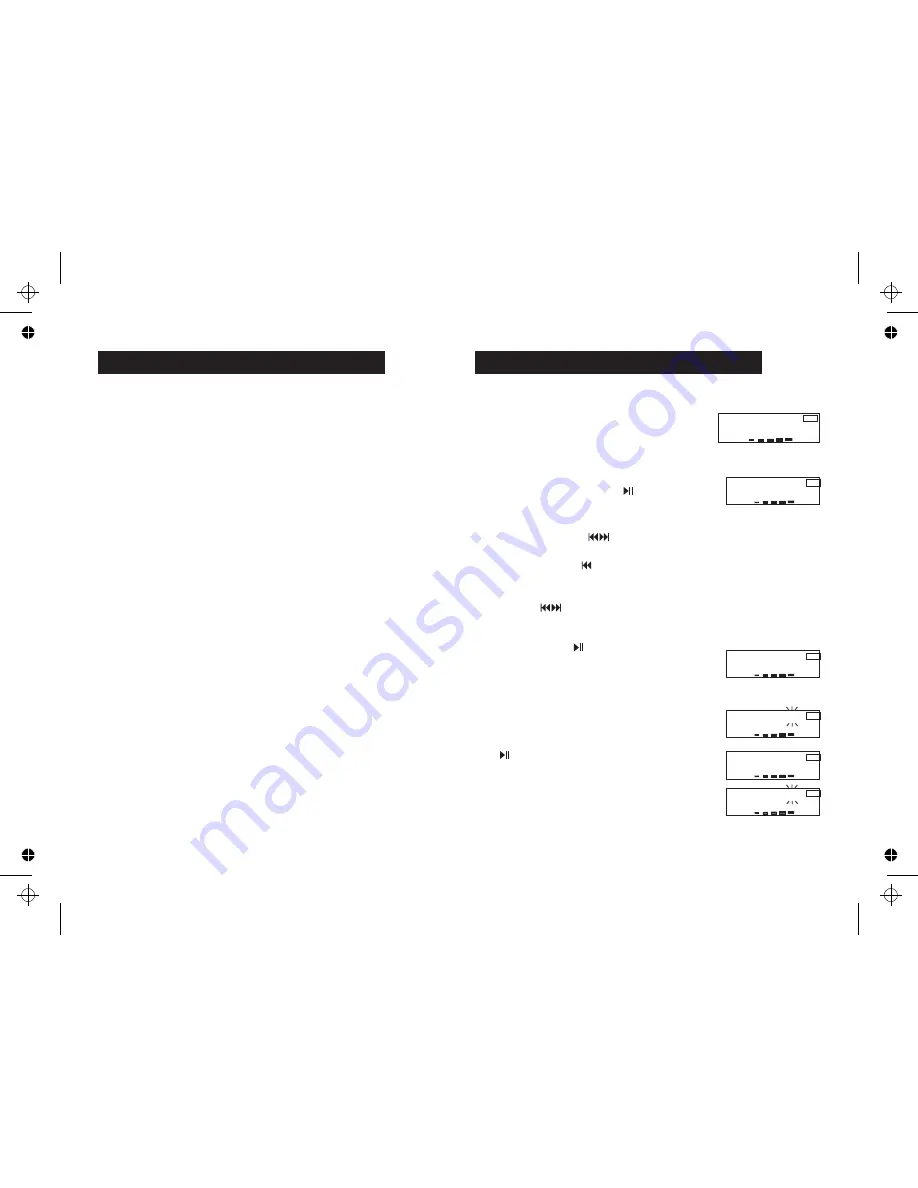
MP3 discs take two basic forms.
The simplest MP3 disc is a collection of single tracks burned onto the disc rather
like a standard CD.
More often an MP3 disc will have a set of folders . The basic disc itself is called the
ROOT folder but a disc often has several additional folders. Each folder may
contain one or several songs. These may be arranged by performer, composer,
genre (Jazz, rock, etc.) and so on.
The system can play such discs and even read the full track information including
performer, song title, format, album - in fact everything that the company has
coded into the track. All this is much more comprehensive than that on a CD.
NAMING TRACKS AND FOLDERS
MP3 tracks use a tag naming system called ID3. Before you burn your tracks to a
CD you should name them on your PC. This name can simply be the title of the
song, or you can use any name that helps you to identify the track. This player is
able to read this information and you can search for a folder and then locate an
individual track by name.
GENERAL INFORMATION
Because of the amount of disc information the system has to read, starting and
stopping the disc can appear sluggish. Be patient!
If the formatting of the track is not very good (and many home recorded MP3s
aren’t), the song will not play.
For best results we advise you to burn the disc using software that will record a
proper MP3 formatted disc. Discs with a number of MP3 tracks in folders just
burnt as a PC data disc may not play.
ABOUT MP3 FORMATS
Load an MP3 disc
The player will load the disc and then stop. The basic
disc information will appear as in the illustration.
This tells you that the disc contains 4 folders with a total
of 24 songs. Of these 4 folders one of them will in all
probability be the basic disc or ROOT folder. This will
always play first.
To
p
lay the complete disc -
Press
This display tells you that the first track of the first folder
is playing.
To change tracks:
Press
repeatedly
The disc will go forward/back one track at a time
To repeat a track:
Press once.
The disc will replay the track from the beginning
To search at speed back or forward:
Press and hold
.
The disc will search at speed and
the sound will mute. Release the button to revert to
normal play.
To pause a disc:
Press .
When all the tracks in the first folder have played the
next folder will play and so on until the entire disc has
played.
BASIC INFORMATION SEARCH
Select a track number from the handset. Say you select
track 22: The coded track information will now display.
Press
to select the and play this track. The track
information appears.
This tells you that the selected
track (22 of the disc) is the fifth track in Folder 4.
If you choose an invalid track number (say 200):
The track you are currently playing will continue.
PLAYING MP3 FORMATS
11
VOLUME
024 stop
04
VOLUME
001 00:01
01
ESP
ESP
VOLUME
001 00:01
02
ESP
VOLUME
HARD DAY’s NIg
O22
ESP
VOLUME
005 0:01
04
ESP
VOLUME
200
ESP
NONE


































