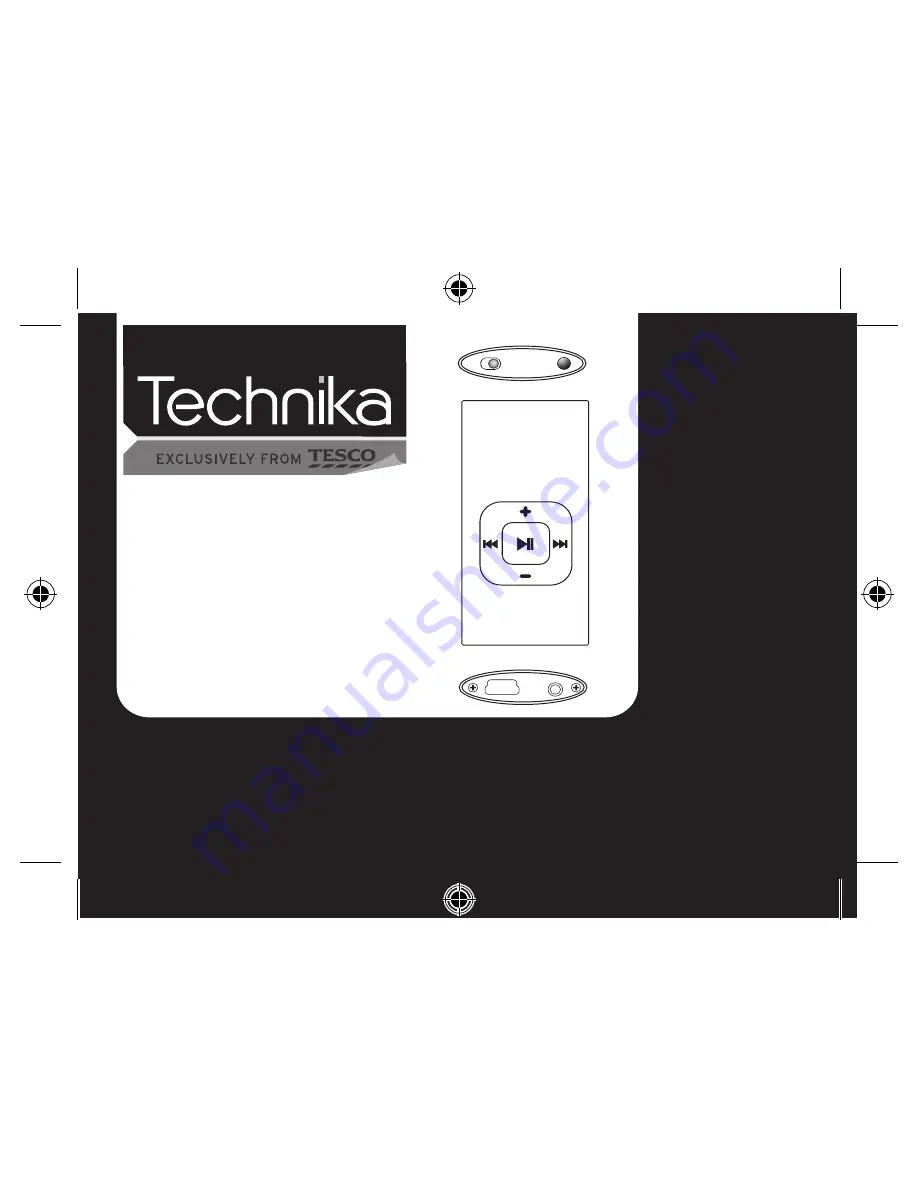Reviews:
No comments
Related manuals for MP211

5300
Brand: NAD Pages: 9

SDMX72048
Brand: SanDisk Pages: 27

CD350 Classic
Brand: JBL Pages: 13

VP200HDi
Brand: I.D. AL Pages: 26

Iaudio M3
Brand: Iaudio Pages: 209

PerfectWave SACD Transport
Brand: PS Audio Pages: 24

WONDER BIBLE
Brand: As Seen On Tv Wholesale Pages: 89

MP 420
Brand: Grundig Pages: 24

DX240
Brand: iBasso Audio Pages: 64

TOKU
Brand: Zling Pages: 12

Thunder 2.2
Brand: Talk electronics Pages: 11

DVD 1230 R
Brand: T+A Pages: 40

MX-390 DVD
Brand: Elenberg Pages: 48

Newcastle CD-980
Brand: Sherwood Pages: 24

AR-36G
Brand: Arirang Pages: 15

DS-MP1000
Brand: CYP Pages: 32

GDVD148
Brand: Goodmans Pages: 29

RCD102series
Brand: LEXIBOOK Pages: 12