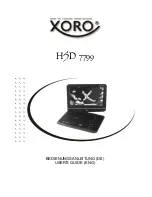10
You can also switch the Windows
Media Player 11 screen to display a
library of the Pictures stored on your
computer.
To change between libraries,
•
click on the Media Select icon
at the top left of the screen to
drop down a selection menu for
different media types.
You can then choose to display
pictures.
Windows Media Player will be factory
set to display pictures stored in the
‘My Pictures’ folder on your computer.
You can add other folders by clicking
the Library tab and selecting ‘Add to
Library’.
PICTURE LIBRARY
You can also switch the Windows
Media Player 11 screen to display a
library of the Pictures stored on your
computer.
To change between libraries,
•
click on the Media Select icon
at the top left of the screen to
drop down a selection menu for
different media types.
You can then choose to display
pictures.
Windows Media Player will be factory
set to display pictures stored in the
‘My Pictures’ folder on your computer.
You can add other folders by clicking
the Library tab and selecting ‘Add to
Library’.
PICTURE LIBRARY
Summary of Contents for MPV4
Page 1: ...Owner s Handbook MPV4 MP4 Playerwith FM radio ...
Page 2: ......
Page 38: ......
Page 39: ......