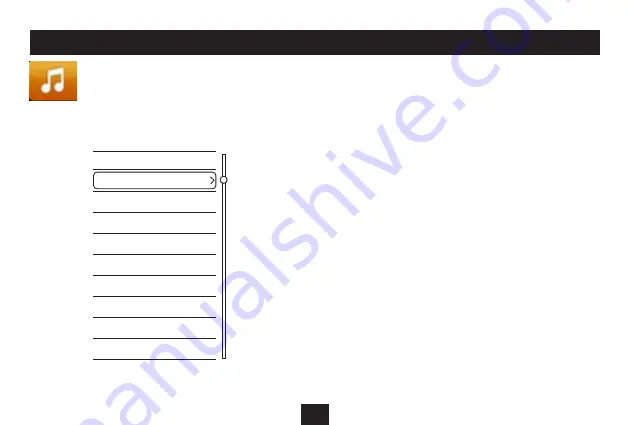
21
PLAYING MUSIC
Playing music:
Select the ‘Music’ mode from the Main Menu.
•
The display will show the Music menu.
Browse for the music you want to play by selecting an option from
this menu.
Press the
•
or
button to move up or down the list options and
the
/,
button to select an option.
These are the options available -
Choose ‘Now Playing’ to continue playing from the track you
•
last played.
Choose ‘All Music’ to play all of the music stored on your
•
player.
Choose ‘Artist’, ‘Album’ or ‘Genre’ to search your stored music
•
indexed by artist, album or genre (music type).
Choose ‘My Playlist’ to select from a list of playlists that you
•
have stored.
Choose ‘Dir List’ to browse the music directory on your player.
•
Choose ‘Record List’ to play Voice or FM recordings you have
•
made.
Choose ‘My Rating’ to browse tracks organised by the rating
•
you have given them (1 to 5 stars).
Note: You will only see tracks with ratings.
Choose ‘Tag List’ to play tracks that you have tagged.
•
Once you have found the track you want to play, press the
/,
button
to select your choice and play will begin.
Artist
Album
Genre
My Playlist
Dir List
Record List
My Rating
Tag list
All Music
Now playing
















































