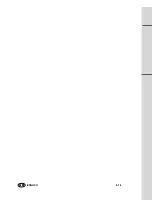6
SM2828
LEVELLING THE WASHING MACHINE
After having selected the most suitable location for the appliance, make sure it is
level by regulating the adjustable feet (Fig. 6).
Pay particular attention to the positioning and levelling of the washing machine and
make sure that the lock nuts are tight.
If the appliance is not levelled correctly, it will be unstable and
noisy and may cause damage.
If the washing machine is installed on a carpeted fl oor, leave suffi cient space between
the appliance and the fl oor to guarantee the free circulation of air.
It is not advisable to install the appliance in rooms where the temperature could fall
below 0°C.
In the under-worktop versions, screw in the feet until the spring is fully
compressed, thus allowing the appliance to be installed under the worktop
(Fig. 6B).
For transport reasons, the washing machine’s oscillating group
is locked in place by 4 spacers and screws. Before using the ma-
chine, remove the spacers and locking screws. Keep the screws
and spacers for future use.
Close off the holes using the plugs supplied. The plugs can be
found in the bag containing the documents.
For transport reasons, the washing machine’s oscillating group
is locked in place by 4 spacers and screws. Before using the
machine, remove the locking screws with a suitable tool.
Insert a screwdriver in the holes and lever out the 4 plastic spacers
as shown in the fi gure.
INSTALLING THE WASHING MACHINE
(according to the model)
Installation must be carried out by qualifi ed personnel in line with the instructions supplied by the manu-
facturer. Incorrect installation may result in damage and injury.
The appliance can be installed anywhere providing that the ambient temperature is not less than 3°C
and that the wires or pipes on the rear of the machine are not squashed.
2
3
WARNING!! The washer/drier version must not be installed behind a locked door,
a sliding door or with a hinged door on the opposite wall to the washer/drier itself.
4
5
6
6B
GB
Summary of Contents for TWDC84
Page 1: ...Washer Dryer Instruction for Use TWDC84 ...
Page 2: ...ENGLISH 3 18 GB ...
Page 18: ...18 SM2828 NOTES ...
Page 19: ......