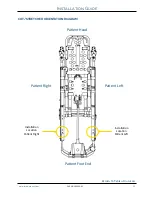SAS UG 202205-01
9
IDENTIFICATION OF COMPONENTS
LOCK PIN
The Lock Pin is made of stainless steel with a finger
ring. It is used to lock the Safety Arm System inside
the clamp block. It goes through the clamp block and
the bottom of the arm, locking the arm inside the
clamp block.
SAFETY PIN
The fixed safety pin is identified by the red round
handle mechanism used for locking the arm in the
upper position.
a) Side Lock Pin Aperture
b) Safety Pin with red handle
LOCK PIN WITH FINGER RING
a
b
CLAMP BLOCK WITH SAFETY PIN
Introduction