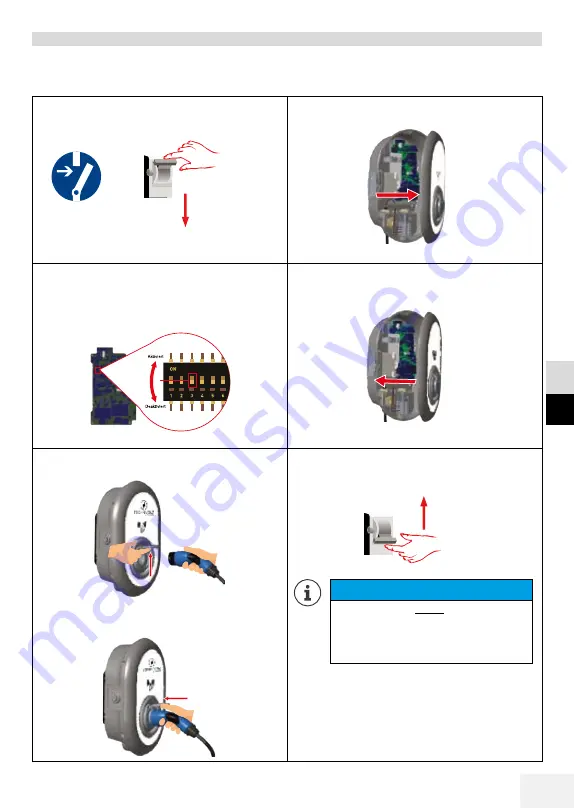
51
DE
EN
10.2.2 Locked cable function (only TECHNIVOLT 100)
The charging plug socket is equipped with a locking function. If the charging plug on the charging
cable is in the charging plug socket, and the function is activated, it is no longer possible to
remove the charging plug from the charging plug socket. Anti-theft protection!.
1. Switch the charging station off at the line
protection switch.
2. Open the charging station as described in 8.2.1.
3. Switch DIP switch no. 3 to ON using a pointed
plastic tool to activate the cable locking
function. The position of the DIP switches is
shown in the following illustration.
4. Close the charging station as described in 8.2.2.
5. Open the front cover on the plug socket and insert
the charging cable into the plug socket.
6. Switch the charging station on. The charging cable
is locked and the charging station behaves like a
cable model.
Illustration 15: Locked cable function
NOTE
The charging cable cannot be withdrawn if this
function is active (PIN 3 is switched on). The plug
is not unlocked until this function is deactivated
(PIN 3 ids OFF).








































