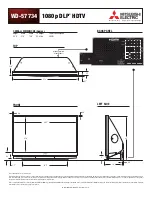21
EN
FR
ES
IT
GR
NL
NO
DA
SV
FI
PL
CZ
HU
RU
Programme guide “SFI+”
6.13 Programme guide “SFI+”
Your television set is equipped with an electronic programme guide “SiehFern INFO Plus”.
This allows you to display programme information of individual or several digital programmes
on the screen, in order to gain a quick overview of the currently running programmes
or of the programmes of the same day or of one of the following days.
6.13.1 Calling/Exiting the electronic programme guide
> “SFI+” is called by pressing the
SFI
key.
> Press the
TV/Radio
key, in order to exit “SFI+”.
6.13.2 Navigating in the “SFI+”
> You can move the marking line by line with the
Arrow keys up/down
and scroll through the pages with the
Arrow keys right/ left
.
> Press the
green/yellow
control key to execute the function specified in the green/yellow field.
> Use the
blue
control key to call the
SFI menu
and the
red
control key to call the
timer menu
.
> You can now use the
Arrow keys
to select an item and confirm with
OK
.
> Pressing the
Info
key calls and exits available detailed information.
6.14 Sleep Timer
You can set the turning off time of your TV set with the sleep timer.
> In order to activate the sleep timer, press the
Sleep Timer
key.
is displayed, in order to check the set remaining time.
> Repeated pressing of the
Sleep Timer
key allows you to adjust the remaining time
of the sleep timer from 15 minutes to 2 hours or to turn it off.