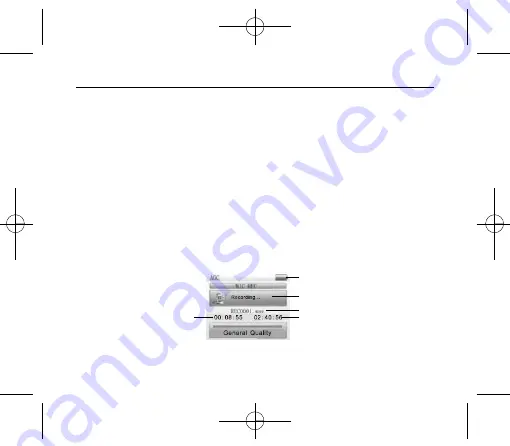
Recording
>
You are in the main menu. Now press
Record/A-B
once (long press)
in order to go to recording mode.
or
>
In the main menu, select the function
Record
in order to go to
recording mode.
>
Press
A-B
briefly to start the recording.
>
Press
A-B
again briefly to pause the recording or to resume recording.
>
To save the recording, press
A-B
(long press). The device is then
ready for another recording.
>
Pressing the
Menu
key (long press) also stops the recording and
saves it. You are returned to the main menu.
Please read the information on page 27 regarding recording quality.
Battery charging status
Remaining time of recording
Duration of recording
Recording
File path/filename/file format
Microphone recordings
21
bed_anl_TechniPlayer_8_EN.qxp 18/06/2008 15.48 Pagina 21
















































