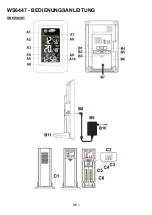DE 9
Hinweispflicht nach dem Batteriegesetz
Altbatterien gehören nicht in den Hausmüll. Wenn Batterien in die Umwelt
gelangen, können diese Umwelt- und Gesundheitsschäden zur Folge haben. Sie
können gebrauchte Batterien unentgeltlich bei ihrem Händler und Sammelstellen
zurückgeben. Sie sind als Verbraucher zur Rückgabe von Altbatterien gesetzlich
verpflichtet!
Hinweispflicht nach dem Elektronikgerätegesetz
Laut Elektro- und Elektronikgerätegesetz (ElektroG) gehört Elektroschrott nicht in
den Hausmüll, sondern ist zu recyceln oder umweltfreundlich zu entsorgen.
Entsorgen Sie ihr Gerät in einen Recycling Container oder an eine lokale
Abfallsammelstelle.
Summary of Contents for WS6447
Page 1: ...DE 1 WS6447 BEDIENUNGSANLEITUNG ÜBERSICHT ...
Page 10: ...EN 1 WS6447 INSTRUCTION MANUAL OVERVIEW ...
Page 18: ...FR 1 WS6447 Guide d utilisation VUE D ENSEMBLE ...
Page 27: ...ES 1 WS6447 MANUAL DE INSTRUCCIONES VISTA GENERAL ...
Page 36: ...NL 1 WS6447 GEBRUIKSHANDLEIDING OVERZICHT ...
Page 45: ...IT 1 WS6447 MANUALE DI ISTRUZIONI PANORAMICA ...
Page 54: ...CZ 1 WS6447 NÁVOD K POUŽITÍ PŘEHLED ...