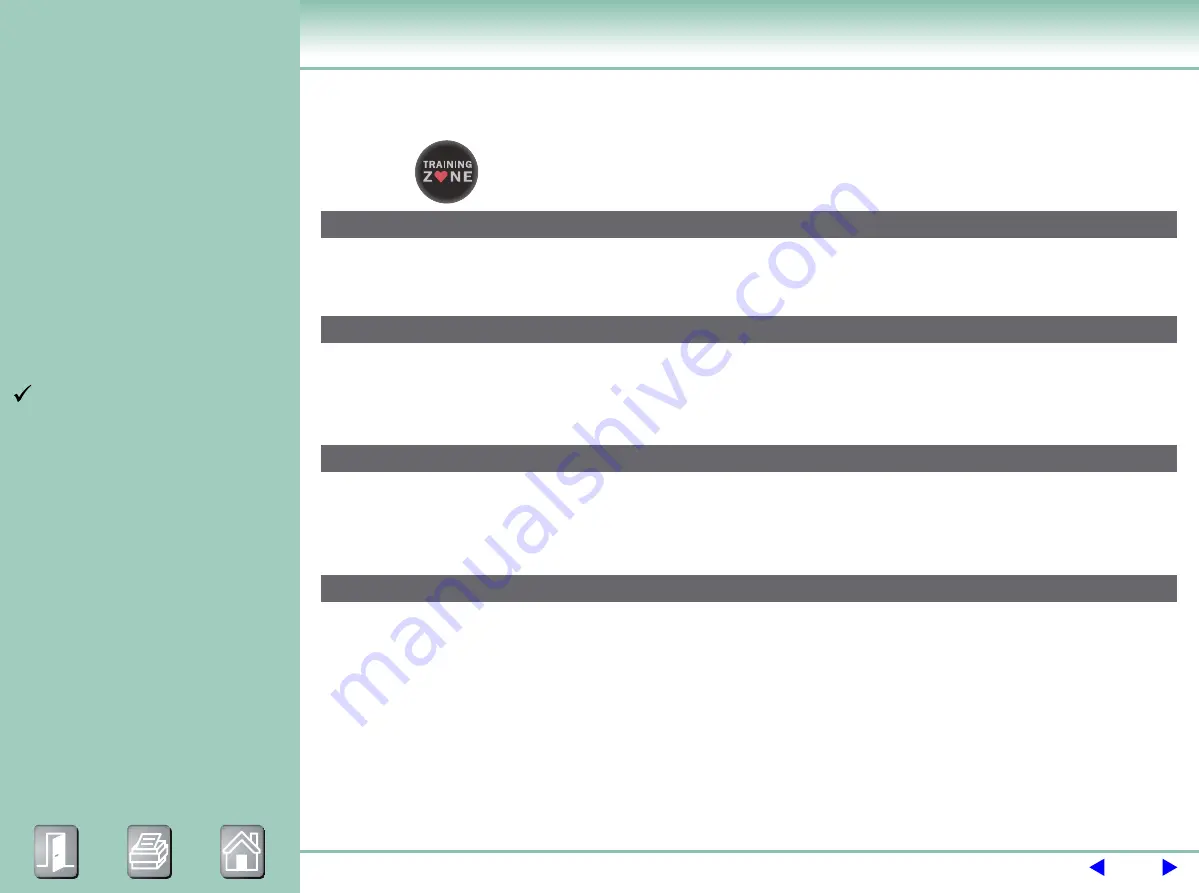
5
cont.
BIKE MED
software
BIKE MED software
TRAINING ZONE workout
As the exercise Training Zone is performed in constant heart rate mode, the chest band must
be worn.
Press the
key in standby.
age = 30
Type in the age with the number keys and then press ENTER to confirm and proceed.
weight = kg 70
Type in the body weight with the number keys and then press ENTER to confirm and
proceed.
press 1 for light intensity, 2 for moderate, 3 for hard (1-2-3) = 2
Press number key to select light intensity, number key for moderate intensity and number
key for a harder effort. Then press ENTER to confirm and proceed.
time = min. 30
Type in the time with the number keys, then press ENTER to confirm and proceed.
The programming of the exercise is now complete. A beep sounds to signal that you can
start the workout.
The profile LED columns light up in sequence during the exercise until all the goal values
have expired.
Description of the control panel
QUICK START workout
Cool down
Workouts with Goals:
TRAINING ZONE workout
WEIGHT LOSS workout
Profile workout
Workouts with the TGS key
Performance index
Configuration menu
Other control panel messages
Glossary
















































