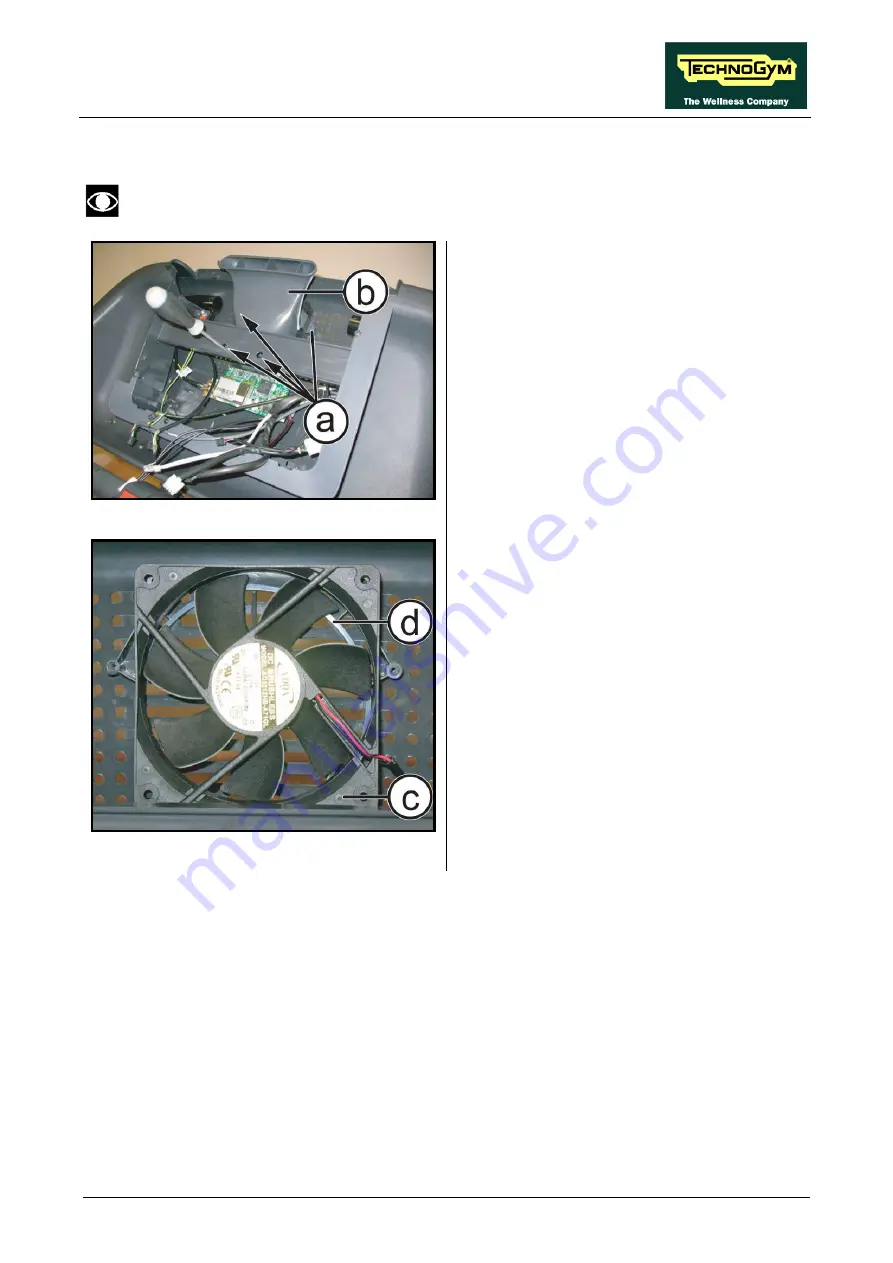
RUN EXCITE-2008: Service & Maintenance Manual - rev. 1.3
Page 7.11
7.7.
DISPLAY FAN DISASSEMBLY
Only for 700 / 700E and 900 / 900E models.
Figure7.7-1
Carry out the operations described in
paragraphs: 7.1. “Display disassembly”.
1.
Back off the 4 screws
(a)
using a medium
Phillips screwdriver, as shown in the figure
on left side.
2.
Remove the plastic air duct
(b)
.
Figure7.7-2
3.
Remove the fan
(c)
from the rearsupport of
the display
(d)
.
To reassemble the Fan, carry out the above steps
in reverse order.
Summary of Contents for EXCITE Run 500
Page 1: ...D446 D448 D449 SERVICE MAINTENANCE MANUAL REV 1 3...
Page 2: ......
Page 4: ......
Page 32: ...RUN EXCITE 2008 Service Maintenance Manual rev 1 3 Page 2 20 Page intentionally left blank...
Page 52: ...RUN EXCITE 2008 Service Maintenance Manual rev 1 3 Page 3 20 Page intentionally left blank...
Page 59: ...RUN EXCITE 2008 Service Maintenance Manual rev 1 3 Page 4 7 Page intentionally left blank...
Page 60: ......
Page 127: ...RUN EXCITE 2008 Service Maintenance Manual rev 1 3 Page 7 19 Continued on following page...
Page 148: ......
Page 217: ...RUN EXCITE 2008 Service Maintenance Manual rev 1 3 Page 9 63 Page intentionally left blank...
Page 218: ......
Page 229: ...RUN EXCITE 2008 Service Maintenance Manual rev 1 3 Page 11 7 Page intentionally left blank...
Page 230: ......
Page 233: ......















































