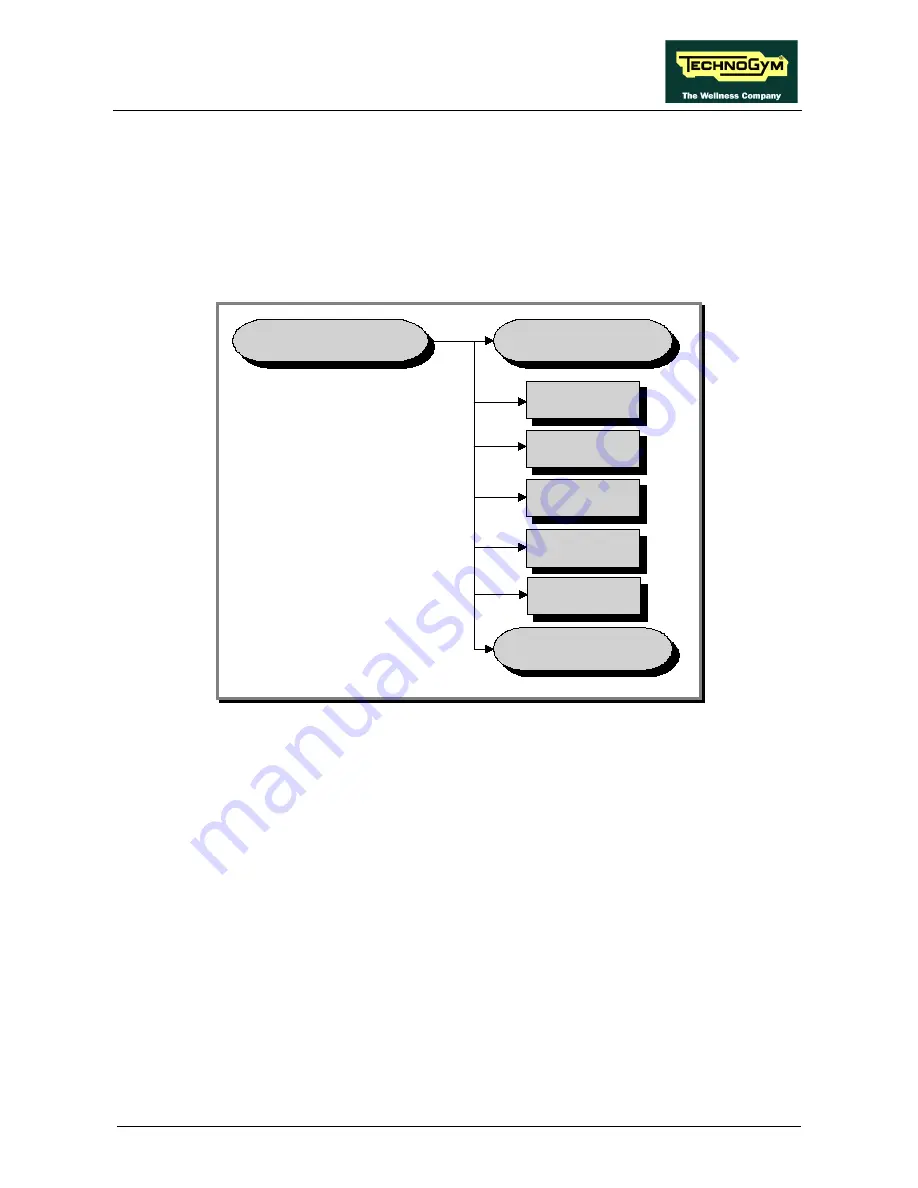
Forma Line BIKE FORMA (DDC5): Technical Assistance manual - rev. 1.1
Page 9.11
9.2.2.
O
PERATING DATA
This function allows you to access the operating data of the equipment memorized on the low kit. In
order to access this menu, when the display shows:
OPERATING DATA
press
ENTER
. This function is structured in the following way:
OPERATING DATA
Life Kit H
Life Brake
WRITE TO
LOW KIT ?
READ FROM
LOW KIT ?
Life Kit L
Tot. Km
KJ
Inside this function, in addition to the equipment operating data, we also find 2 sub-functions, as
described below:
9.2.2.1.
Read from low kit
To recall the parameters memorized by the low kit and to be able to visualize them on the display,
move using the
+/-
keys of the difficulty level until the display shows:
READ FROM LOW KIT ?
press
ENTER
to load the parameters found in the low kit. Return to the upper level by pressing
CANCEL
for a few seconds.
Summary of Contents for FORMA LINE BIKE FORMA DDC5 Series
Page 1: ...F FO OR RM MA A L LI IN NE E BIKE FORMA DDC5xxx Technical Assistance manual REV 1 1 ...
Page 2: ......
Page 4: ......
Page 8: ...Forma Line BIKE FORMA DDC5 Technical Assistance manual rev 1 1 Page iv Page blank ...
Page 28: ...Forma Line BIKE FORMA DDC5 Technical Assistance manual rev 1 1 Page 3 10 Page blank ...
Page 34: ...Forma Line BIKE FORMA DDC5 Technical Assistance manual rev 1 1 Page 5 4 Page blank ...
Page 58: ...Forma Line BIKE FORMA DDC5 Technical Assistance manual rev 1 1 Page 6 24 Page blank ...
Page 92: ...Forma Line BIKE FORMA DDC5 Technical Assistance manual rev 1 1 Page 7 34 Blank page ...
Page 116: ...Forma Line BIKE FORMA DDC5 Technical Assistance manual rev 1 1 Page 9 18 Page blank ...
Page 118: ......
Page 120: ......
Page 121: ......













































