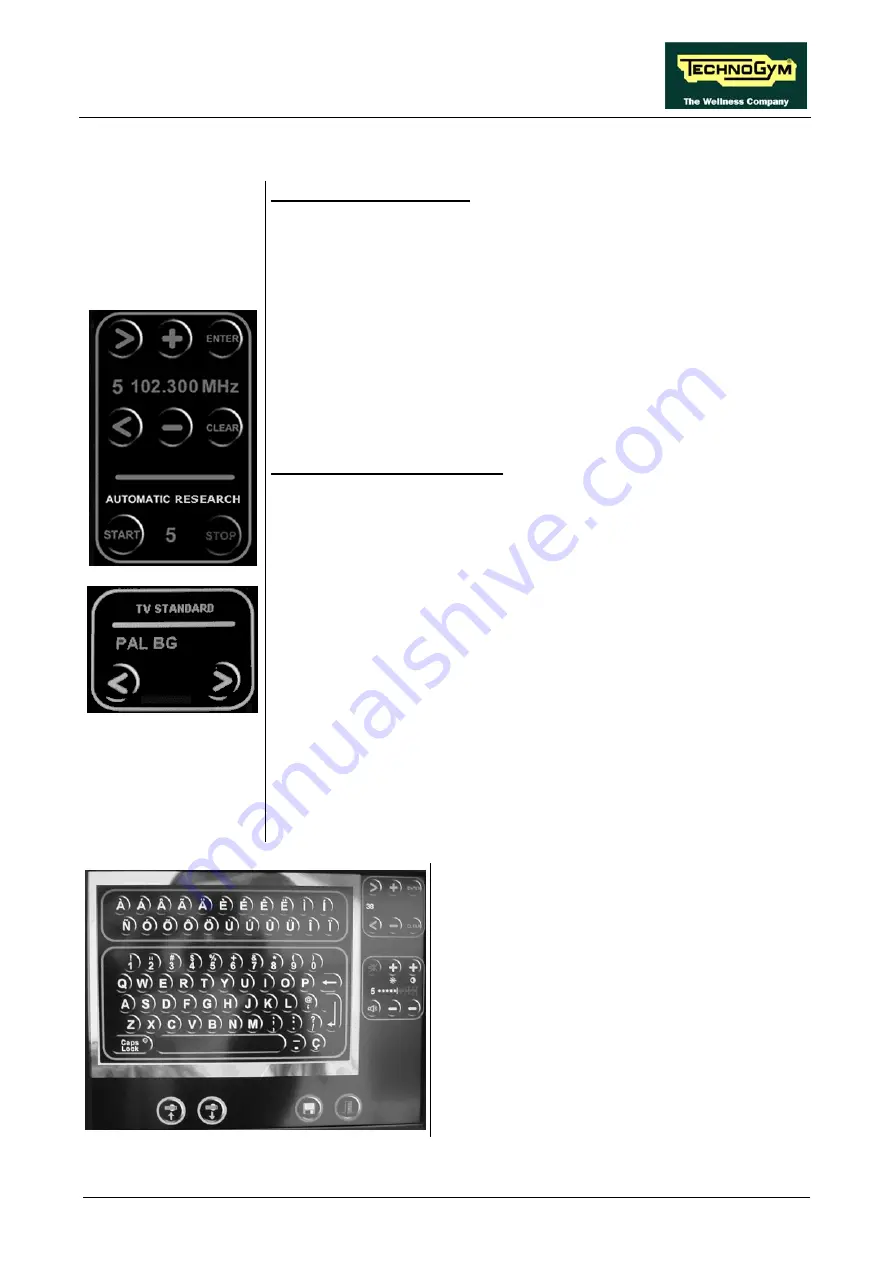
RECLINE EXCITE: Service & Maintenance Manual - rev. 2.4
To tune a channel, use the keypad in the figure below:
MANUAL PROCEDURE
1. Select the desired channel using the < and > keys.
2. Select the correct television standard for the country of installation,
choosing between all the available options, using the < and > keys in
the proper menu.
3. Press ENTER; the frequency shown alongside the selected channel
will turn yellow.
4. Use the + and - keys to scan through the frequencies.
5. The available range of frequencies is divided into sub-bands, press the
CLEAR key to skip back to the start of the preceding sub-band.
6. After finding the desired signal, press the ENTER key again.
7. Go to step n°10.
AUTOMATIC PROCEDURE
1. Select the correct television standard for the country of installation,
choosing between all the available options, using the < and > keys in
the proper menu.
2. Press the START button to initiate automatic scanning of the video
bands. During this stage, the channels found will be collected in a
temporary listing.
3. The "WAIT..." message appears along the top of the display.
4. Wait for the automatic search to finish, or interrupt it by pressing the
STOP key.
5. Use the + and - buttons to select the desired channel (the display
shows the frequency) out of those found during the automatic search.
Its image will appear on the display.
6. Press ENTER to confirm.
7. Use the < and > buttons to select the number (from 1 to 40) to assign
to the channel.
8. Press ENTER to confirm the choice.
9. Go to step n°10.
10. An alphanumeric keyboard will appears on the
display.
11. Enter the desired name using the available
characters (10 characters max).
12. Press the ENTER (
↵
) key: The name of the
channel will turn blue.
13. At this point the tuning procedure is complete.
Repeat the above steps for each desired
channel.
14. Before exiting the tuning menu, press the
“SAVE” key. Press ENTER to confirm, or
cancel by pressing the CLEAR key.
15. Exit with the “ESC” key.
Page 9.25
Summary of Contents for Recline 500
Page 1: ...SERVICE MAINTENANCE MANUAL REV 2 4...
Page 2: ......
Page 4: ......
Page 10: ...RECLINE EXCITE Service Maintenance Manual rev 2 4 Page vi Page intentionally left blank...
Page 46: ...RECLINE EXCITE Service Maintenance Manual rev 2 4 Page 3 14 Page intentionally left blank...
Page 58: ...RECLINE EXCITE Service Maintenance Manual rev 2 4 Page 4 12 Page intentionally left blank...
Page 94: ...RECLINE EXCITE Service Maintenance Manual rev 2 4 Page 6 34 Page intentionally left blank...
Page 134: ...RECLINE EXCITE Service Maintenance Manual rev 2 4 Page 7 40 Page intentionally left blank...
Page 140: ...RECLINE EXCITE Service Maintenance Manual rev 2 4 Page 8 6 Page intentionally left blank...
Page 172: ...RECLINE EXCITE Service Maintenance Manual rev 2 4 Page 9 32 Page intentionally left blank...
Page 181: ......



































