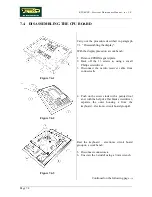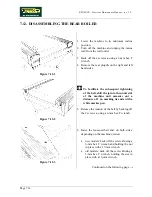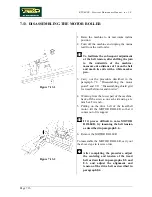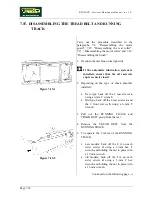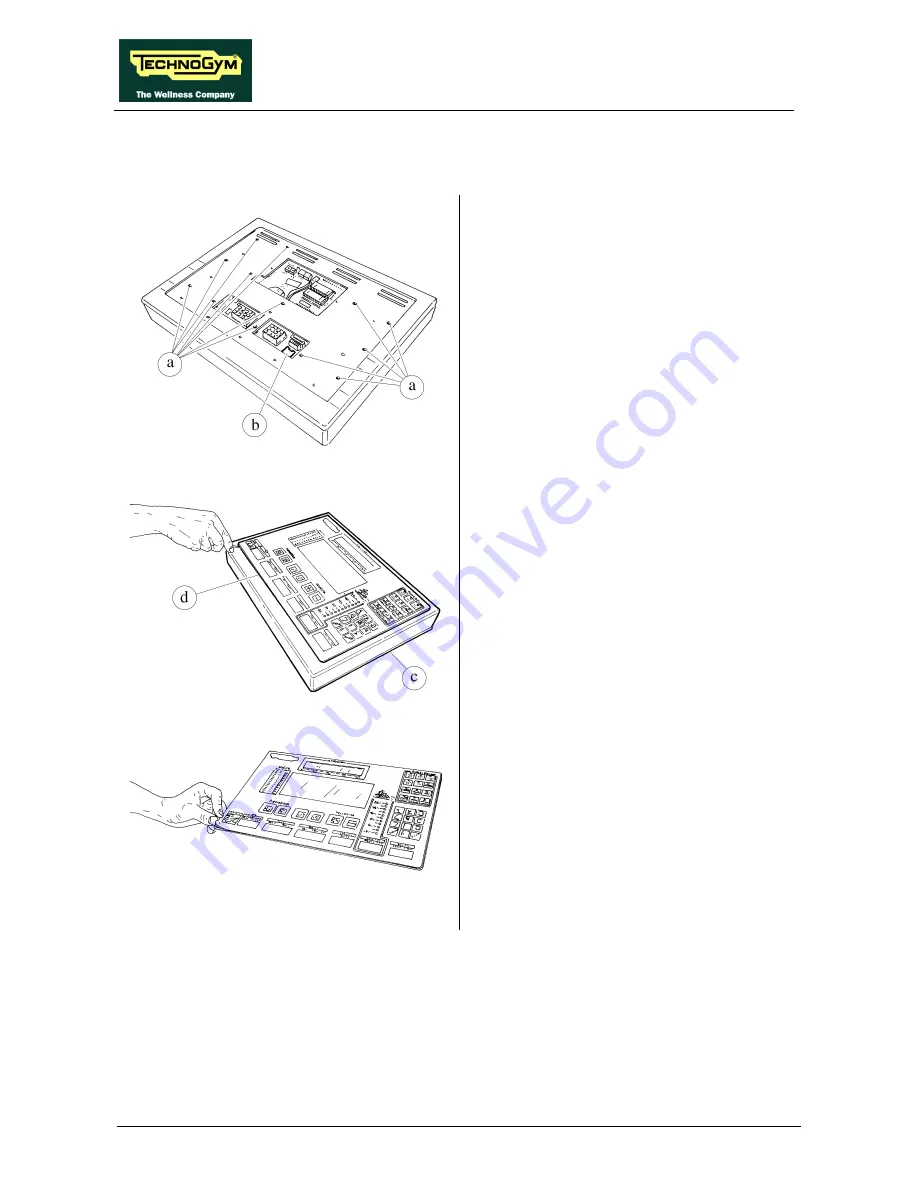
RUNRACE : Service & Maintenance Manual - rev. 2.0
Page 7.6
7.5. DISASSEMBLING THE KEYBOARD
Figure 7.5-1
Carry out the procedure described in paragraph
7.1. “Disassembling the display”.
With the display placed on a work bench:
1. Remove EPROMs guard plate.
2. Back off the 13 screws
a
, using a small
Philips screwdriver.
3. Disconnect the cardio receiver cable from
connector
b
.
Figure 7.5-2
4. Push on the screw studs with a pointed tool
and, with the help of a flat blade screwdriver,
separate the outer housing
c
from the
keyboard – electronic circuit boards group
d
.
Figure 7.5-3
Rest the keyboards – electronic circuit boards
group on the work bench:
5. Disconnect the connector from the keyboard.
6. Use a sharp tool to lift up a corner of the
KEYBOARD and detach it.
Continued on the following page
→
Summary of Contents for Runrace
Page 1: ...SERVICE MAINTENANCE MANUAL REV 2 0 ...
Page 2: ......
Page 4: ......
Page 28: ...RUNRACE Service Maintenance Manual rev 2 0 Page 2 18 Page intentionally left blank ...
Page 144: ...RUNRACE Service Maintenance Manual rev 2 0 Page 8 12 Page intentionally left blank ...
Page 160: ...RUNRACE Service Maintenance Manual rev 2 0 Page 9 16 Page intentionally left blank ...
Page 182: ...RUNRACE Service Maintenance Manual rev 2 0 Page 11 16 Page intentionally left blank ...
Page 183: ......