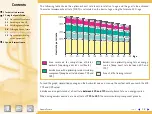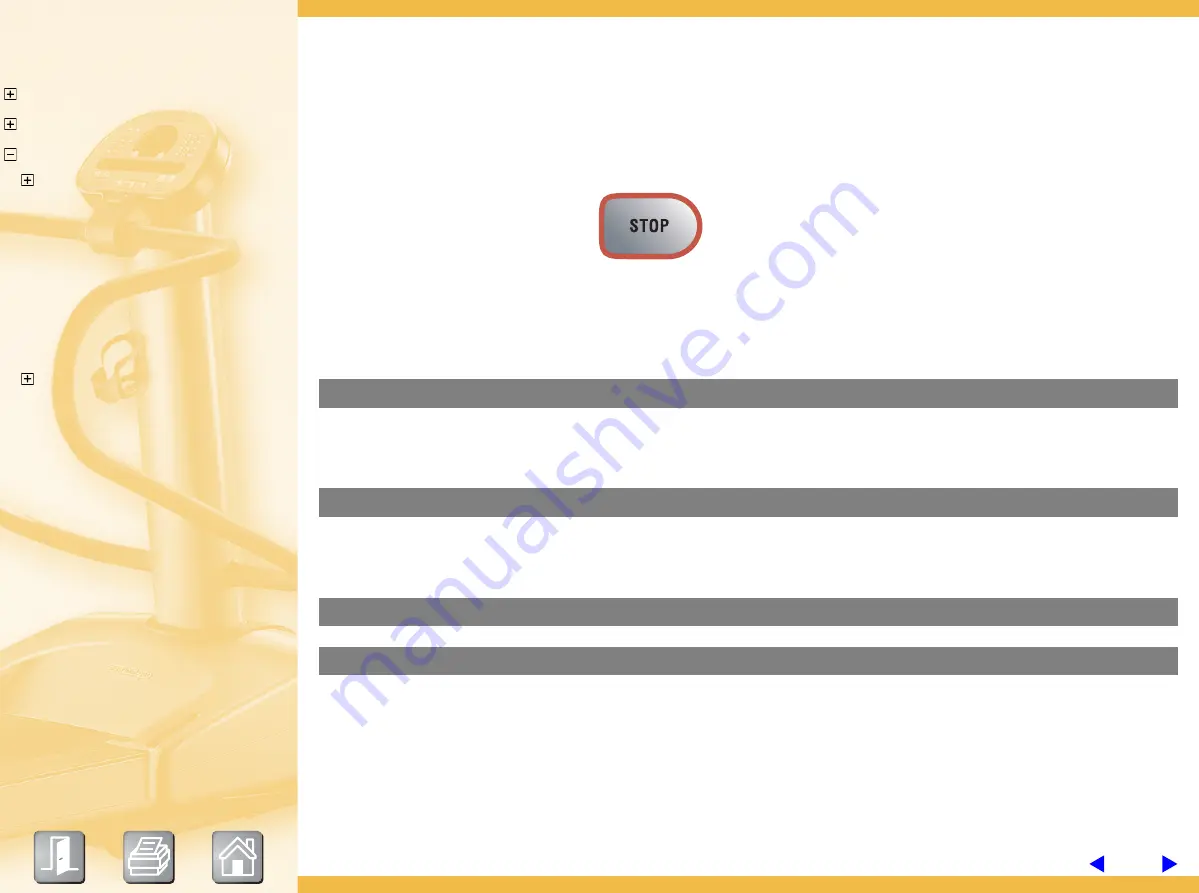
49
Spazio Forma
Contents
3.3 Cool down
At the end of each workout there is cooling down stage, at half the speed and gradient of the exercise just
completed.
For workouts lasting less than a minute, on the other hand, at the end of the exercise the equipment goes
straight into standby.
During the cool down only the key
is enabled, for going into stand by, and the keys to modify
speed and gradient.
Everything switches off in the goal arc. Depending on the exercise goal, the goal dial will either show the total
time of the exercise just ended, the total distance covered or the total calories burned; this value is alternated
with the display of the workout results:
average H.R. = 120 bpm
-
if the heart rate monitor has been used for at least 3 minutes during the exercise.
P.I. = 10
-
if the heart rate monitor has been used for at least 3 minutes during the exercise.
average speed = 12.5 km/h
average gradient = 10.0%
1 Technical information
2 Using the Spazio Forma
3 Spazio Forma software
3.1
Description of the control panel
3.2
QUICK START workout
3.3
Cool down
3.4
Workouts with Goals:
Time, Calories, Distance
3.5
Constant heart rate workout
(CPR)
3.6
The fitness test
3.7
Profile workout
3.8
Training with the Wellness Key
3.9
Performance index
3.10
Configuration menu
3.11
Other control panel messages